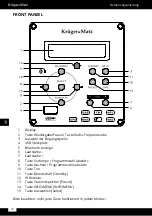24
Owner’s manual
EN
INFO/MENU OPERATION
In any mode, press and hold INFO/MeNU button to enter MeNU options. Note: in
dAB and FM modes, there are numerous tabs in MeNU options. In all the other
modes, there is only System tab in MeNU options. When not in dAB nor FM modes,
after pressing and holding INFO/MeNU button, the screen will display <System>.
press SeLeCT button to enter System tab and display available categories. Use:
•
/ buttons to navigate through options
• SeLeCT button to enter submenu/confirm
• INFO/MeNU button to go back to higher level menu
Note: currently chosen option will be marked with “*” symbol.
1. TIME
press and hold INFO/MeNU > “System” settings > “Time” settings for:
• Set date and time: press / button to change value; press SeLeCT button to
confirm
• Auto update: select from automatic update from any source, from dAB or FM
radio or no automatic update.
• Set 12/24 format: enter to change time format (12 or 24 hour format)
• Set date format: enter to change date format (day-month-year or month-day-
year)
2. SLEEP
press and hold INFO/MeNU > “System” settings > “Sleep” settings. User can set sleep
time: OFF / 15 / 30 / 45 / 60 / 90 minutes (looped)
3. BACKLIGHT
press and hold INFO/MeNU > “System” settings > “Backlight” settings. User can set:
• Timeout: set the time after which the display backlight will be dimmed - On
(backlight constantly on) / 10 / 20 / 30 / 45 / 60 / 90 / 120 / 180 seconds
• On level: set backlight level - high / medium / low
• dIM level: set backlight level when on standby - high / medium / low
4. LANGUAGE
press and hold INFO/MeNU > “System” settings > “Language” settings. User can
select appropriate system language.
5. FACTORY ReSeT
press and hold INFO/MeNU > “System” settings > “Factory Reset” settings. enter this
option to restore factory settings; select appropriate No or Yes and press SeLeCT
button to confirm.
6. SW vERSION
press and hold INFO/MeNU > “System” settings > “SW version” settings. displays
information on software version.
Содержание KM0511
Страница 2: ......
Страница 99: ......
Страница 100: ...www krugermatz com is a registered trademark ...