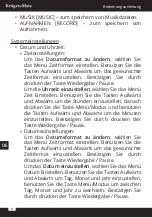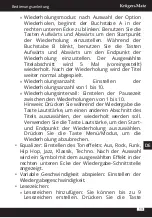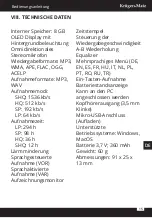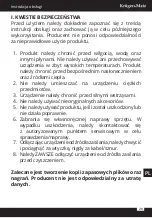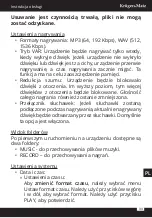Owner’s manual
22
EN
»
Date settings:
To
change date format
, select Set date format
menu. Use the Up and Down buttons to select the
desired date format. Confirm by pressing the Play/
pause button.
To
set the date
select Set date menu. Use the Up
and Down buttons to change day, month and year.
Use the Menu/mode button to switch between
day, month and year. Confirm by pressing the Play/
pause button.
•
Language: Use the Up and Down buttons to choose
language. Press the Play/pause button to confirm.
• Backlight timer: Set the display backlight to go off
automatically if no operation is performed within the
selected time.
• Auto switch off: Set the device to switch off
automatically if no operation is performed within the
selected time.
•
Brightness: Use the Up and Down buttons to set the
brightness level.
•
Tools:
»
Timed recording:
›
Record on/off: Program the device to start
recording at desired time.
› Time Record Cycle: Choose between Single
recording, Every day recording or recording on
Working Days.
› Start Time / End Time: Use the up and down
buttons to set the recording time. Confirm by
pressing the Play/pause button.
Note: Timed recording works only in sleep mode.
To work properly, first you have to set correct
Содержание KM0286
Страница 2: ......
Страница 55: ......
Страница 56: ...www krugermatz com is a registered trademark ...