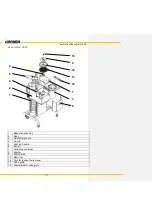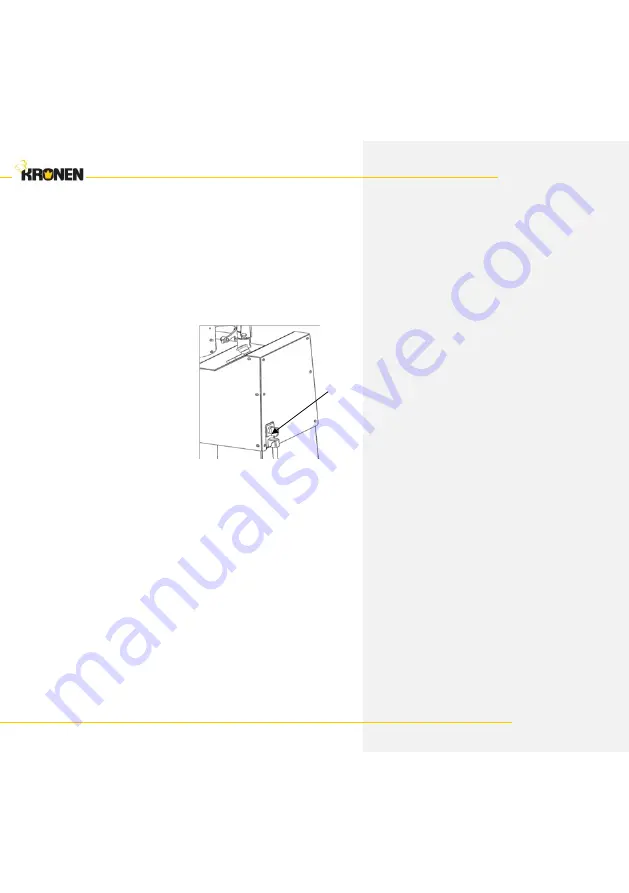
Instruction Manual KG-453
21
“To-do-list” before operating the machine
Make sure the slicer is clean especially in those areas that come in contact with
the food. For example: the inside of the lid, the collecting container
(7)
and the
pushing handle
(5).
In case it is necessary clean those areas according to the
instructions given in paragraph cleaning.
The collecting container
(7)
and the ejector
(8)
have to be installed on the vege-
table slicer to function properly.
Turning on
To turn on the machine plugged in the
slicer and close the lid (3) or the hop-
per lid
(23)
, the cover
(6)
is attached
and the main switch
(20)
on the back
of the machine is turned ON. Press the
green push button
(10)
of the vegeta-
ble slicer. This glows green to indicate
that the vegetable slicer is ready. If you
pivot the pushing handle
(5)
on the
hopper or it is already in this position,
the vegetable slicer sets into motion.
The same applies when you work with the
3-Tube feeder
(17)
or when working
with the hopper lid
(23)
and the safety grid
(21)
.
20