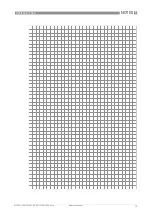4
OPERATION
16
OPTIFLEX 1100 C
www.krohne.com
01/2012 - 4001226201 - QS OPTIFLEX 1100 R01 en
4.1 General notes
For more data about device configuration, refer to the handbook.
4.2 Digital display screen (option)
Keypad functions
4.3 Quick Setup
Use this procedure to change the probe length and give the top and bottom measuring limits.
«
xx
»
in the illustrations shows that you can change the value or the parameter. Push the
keypad buttons in the correct sequence:
Display screen
Figure 4-1: Default screen
1
Current output percentage (bar graph and text - only shown if the output function is the same as the measurement
name on the screen in normal mode)
2
Measurement name (in this example, distance)
3
Device tag name
4
Measurement value and units
5
Device status (markers)
6
Keypad buttons
Button
Function
Normal mode: Enter configuration mode
Configuration mode: Move cursor to the right
Normal mode: Change the measurement units (m, cm, in ft)
Configuration mode: Exit
Normal mode: Change the measurement name (distance, level, output (%), output (mA))
Configuration mode: Decrease value or change parameter
Normal mode: Change the measurement name (distance, level, output (%), output (mA))
Configuration mode: Increase value or change parameter