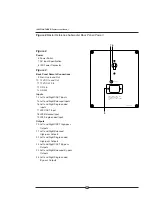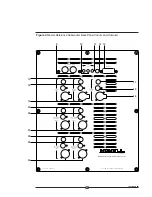Connections and Configurations
See Figures 3 and 4.
Overview
This page outlines the connections ( Steps I and II ) and configurations ( Steps III
through VI ) for the Master Reference Subwoofer. These instructions let you set up your
subwoofer for optimum performance. Detailed instructions begin on page 31.
Krell recommends that you configure your Master Reference Subwoofer in the
following order.
Step I.
Choose the Connections
This step discusses the CAST, balanced, and single-ended connections
that are available on the Master Reference Subwoofer, explains switching
between CAST and balanced inputs, and lists factory defaults.
Step II.
Connecting the Master Reference Subwoofer to Your System
This step explains how to connect CAST, balanced, and single-ended inputs
and outputs, to integrate the subwoofer into your system. It also explains the
three connection options available: stereo, LFE, and stereo/LFE.
Step III.
Configure the Programmable Electronic Crossover
This step explains how to configure the subwoofer’s low-pass and high-pass
filters, by selecting the appropriate filter profile (Butterworth, Bessel, or
Linkwitz-Riley), and adjusting the slope, frequency, and level parameters for
each filter profile.
Step IV.
Match the High-pass and Low-pass Filter Levels
This step explains how to match the high-pass and low-pass filter levels using
the Master Reference Subwoofer’s built-in noise generator.
Step V.
Select the Phase
This step explains how to select normal or inverted phase, to complete the
configuration and ensure optimum music quality.
Step VI.
Saving Your Settings to Presets
This step explains how to save configuration settings to presets and how to
recall presets.
30
SECTION
FOUR
Содержание MASTER REFERENCE SUBWOOFER
Страница 1: ...M R S M A S T E R R E F E R E N C E S U B W O O F E R O W N E R S R E F E R E N C E ...
Страница 6: ......