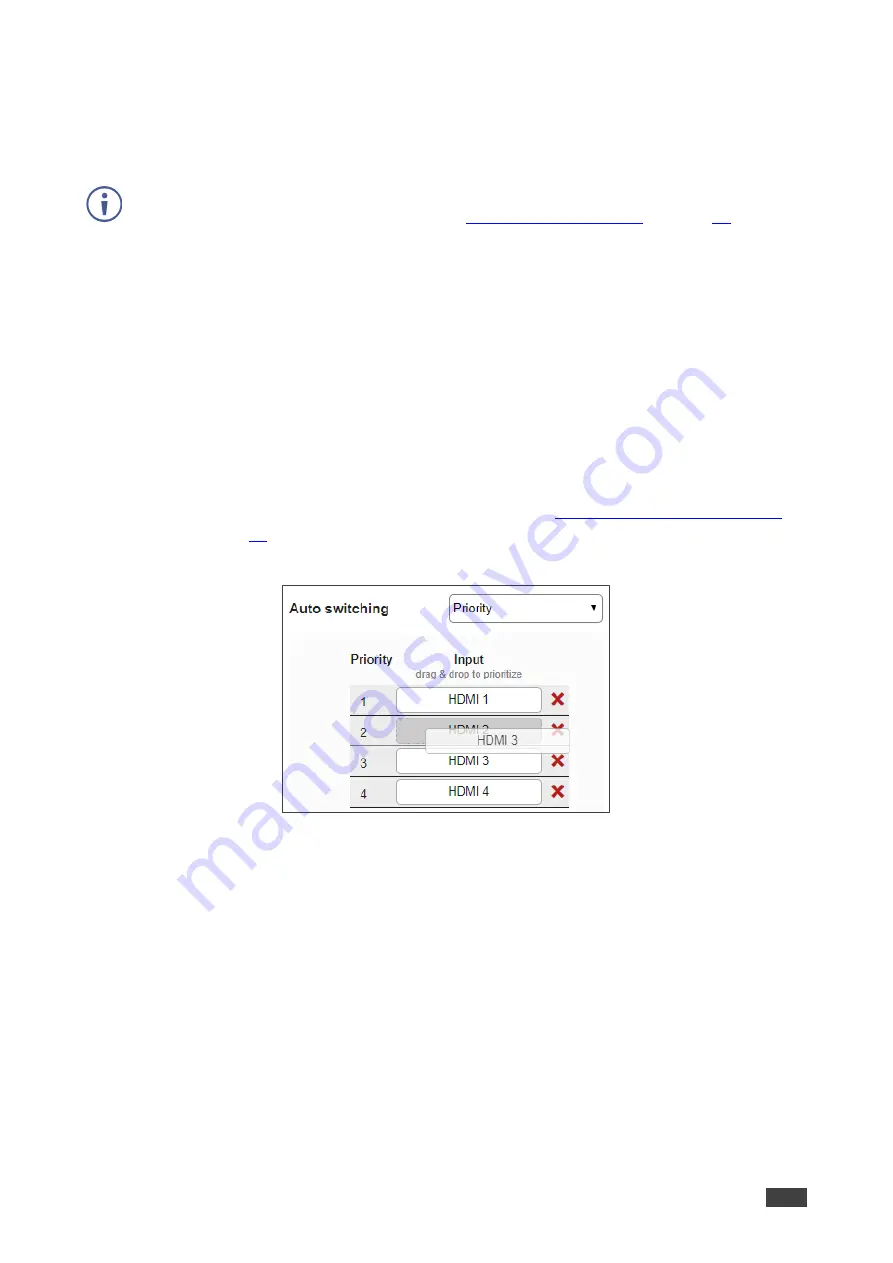
Kramer Electronics Ltd.
VS-44H2
– Using Embedded Webpages
25
Setting Auto Switching Mode
You can set auto switching to Manual routing (the default) or auto switching, which includes
Priority or Last Connected routing.
In both Last Connected and Priority modes, when the input signal sync is lost (but the cable
is not removed) there is a default delay (see
) before
another input is automatically selected. When an input cable is removed, there is a delay
before automatic switching takes place.
In the Manual mode Video Lost timeouts are disabled.
To change Auto Switching mode:
1. In the Navigation pane, click Routing Settings. The Switching page appears.
2. Open a selected HDMI Output settings window (for example, the HDMI output).
3. Select an output and set the switching mode to
Manual
,
Priority
or
Last connected
:
▪
In the Manual mode, the outputs are switched manually to the selected output.
▪
In the Priority mode, drag and drop the inputs from the highest to the lowest priority
(you can remove an input from the priority list, see
). The inputs in the list are then switched to the selected output according
to the set priority:
Figure 20: Auto Switching Mode
– Setting Auto Switching Priority






























