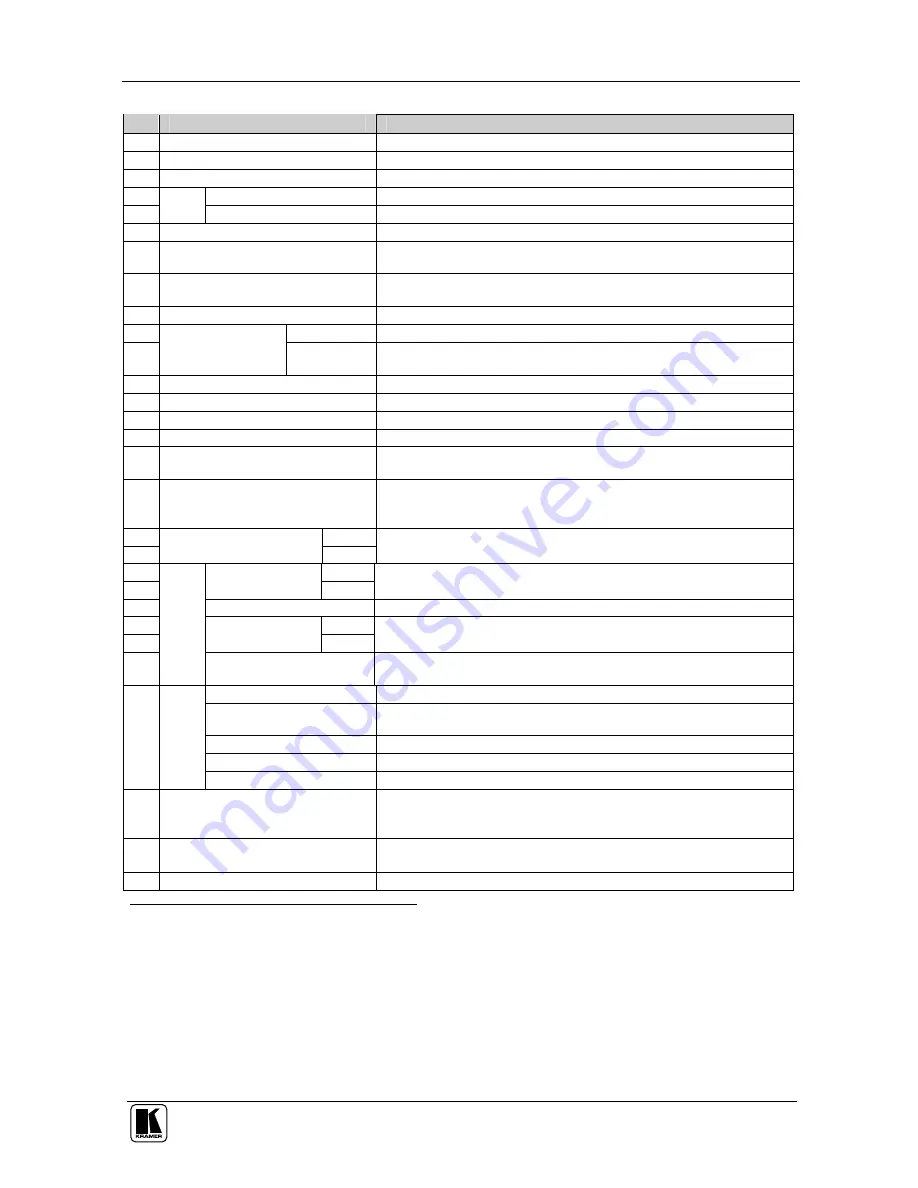
Your VP-727A Audio Switcher
5
Table 1: VP-727A Audio Switcher Features
#
Feature
Function
1
POWER
Switch
Illuminated switch for turning the unit ON or OFF
2
PREVIEW
Input Buttons
Press to select an audio source to switch to the PREVIEW output
1
3
PROGRAM
Input Buttons
Press to select an audio source to switch to the PROGRAM output
1
4
Preview Button
Press to disable/enable the preview audio output
5
MUTE
Program Button
Press to disable/enable the program audio output
6
CONTROL SELECT
Button
Press to cycle
2
between the BASS, TREBLE, BALANCE and DELAY
3
7
IN LEVEL
Button
Press to select
2
the PROGRAM or the PREVIEW input audio level for
each program and preview channel
8
OUT LEVEL
Button
Press to select
2
the PROGRAM, the PREVIEW or the PHONES output
audio level
9
LOCK
Button
Press and hold to lock/unlock the front panel buttons
10
6.3mm Jack
Connect to the headphones
11
PHONES
Button
Press to select
2
which output (PROGRAM or the PREVIEW) to send to
the headphones
12
AUDIO LEVEL
7-segment Display
Displays the numerical value of the CONTROL feature
4
13
+ Button
Press to increase the level
4
14
- Button
Press to decrease the level
4
15
TAKE
Button
Press to swap the preview input with the program input
5
16
FADE
Button
Press to create a dissolved transition from
the PREVIEW to the
PROGRAM output
17
AFV
Button
When pressed, the button is illuminated, and the audio channels
follow the video channels (on the
VP-727xl
or the
VP-727
)
Deselect AFV to switch the audio channels independently
18
RIGHT
19
INPUT
RCA Connectors
LEFT
Connect to the unbalanced stereo audio source (from 1 to 8)
20
LEFT
21
PROGRAM
RCA
Connectors
RIGHT
Connect to an unbalanced stereo audio program acceptor
22
S/PDIF
RCA Connector
Connect to a digital audio acceptor
23
RIGHT
24
PREVIEW
RCA
Connectors
LEFT
Connect to an unbalanced stereo audio preview acceptor
25
O
U
TP
U
TS
PROGRAM
Terminal Block
Connector
Connect to a balanced stereo audio program acceptor
DIP 8
to
ON
Operates the
VP-727A
with the
VP-727xl
(as slave baud rate 38,400)
DIP 7
to
ON
Operates the
VP-727A
with the
VP-727
or the
VP-727T
(as chain baud
rate 115,200)
DIP 6
to
ON
For stand alone
(baud rate 9,600)
DIP
s
2
,
3
,
4
and
5
to
OFF
26
S
E
TU
P
D
IP
s
DIP
1
to
ON
For the fade to follow the transition effect; set to OFF for separate fade
27
RS-485 Port
Connects to the Kramer
VP-727T
or the
VP-727xl
(see section 6.4)
Pin G is for the Ground connection
6
; pins B (-) and A (+) are for
RS-485
28
RS-232
Connector
9-pin D-sub
connector connects to a PC or Remote Controller via a
null-modem connection
29
Power Connector with Fuse
AC connector enabling power supply to the unit
1 From 1 to 8
2 The appropriate LED lights
3 The BASS, TREBLE and BALANCE levels are set for the PROGRAM output. The DELAY is set for each PROGRAM input
4 BASS, TREBLE, BALANCE, DELAY, audio input level (PREVIEW AND PROGRAM), and audio output level
(PREVIEW AND PROGRAM)
5 To reset the VP-727A to its factory default settings, turn the unit OFF, then turn it ON while pressing the TAKE button for about 2
seconds: The preview and program input is set to input 1, the input volume resets to 0dB, and the bass and treble levels reset to 0
6 The ground connection is sometimes connected to the shield of the RS-485 cable. However, usually the ground is not connected









































