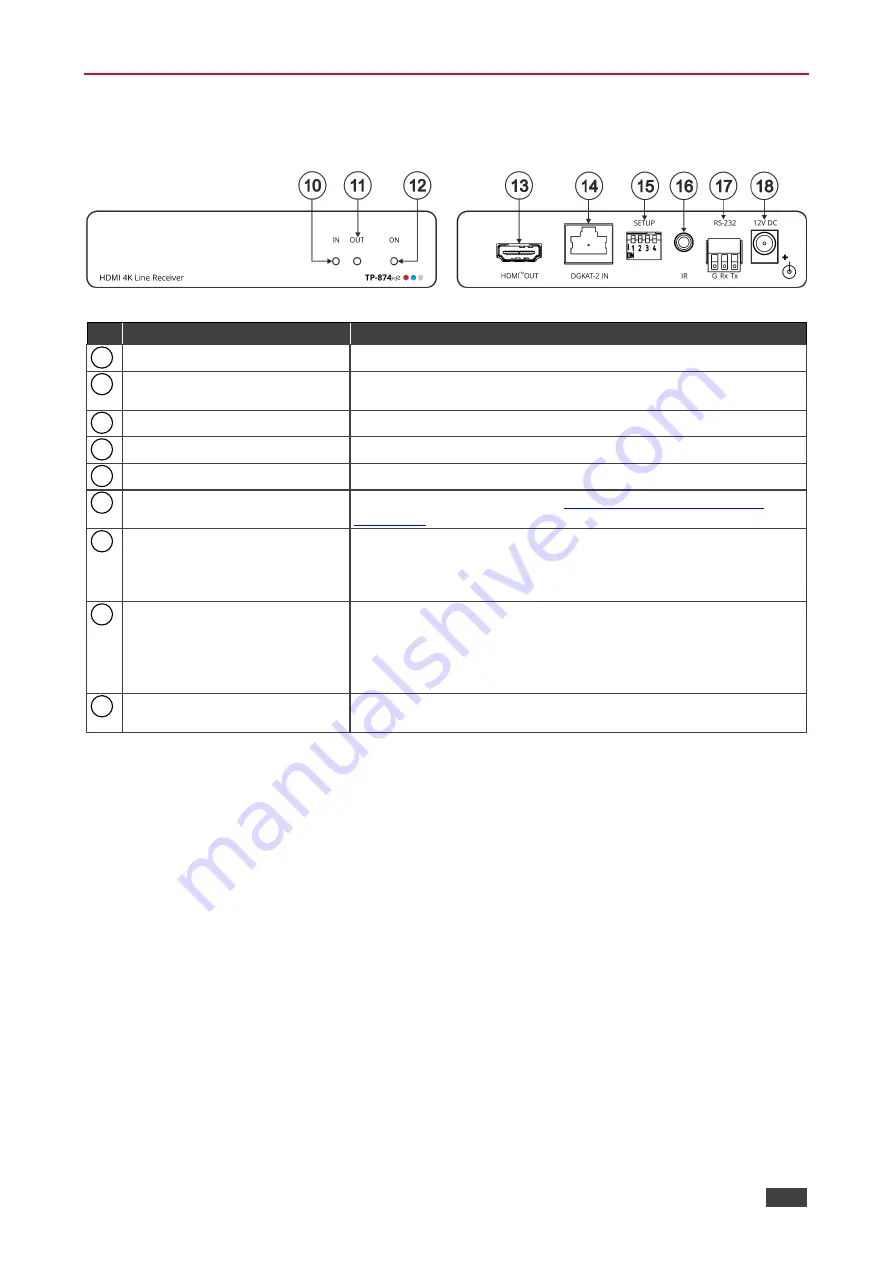
Kramer Electronics Ltd.
TP-873XR / TP-874XR
– Defining TP-873XR HDMI 4K Line Transmitter
5
TP-874XR HDMI 4K Line Receiver
This section defines
TP-874XR
.
Figure 2: TP-874XR HDMI 4K Line Receiver
#
Feature
Function
IN LED
Lights green when an active source device input signal is detected.
OUT LED
Lights green when an active, far-end sink (acceptor) output signal
is detected via the HDBT link.
ON LED
Lights green when the device receives power.
HDMI
™ OUT Connector
Connect to an HDMI acceptor.
DGKAT-2 IN RJ-45 Connector
Connect to the DGKAT-2 OUT RJ-45 connector on the
TP-873XR
.
SETUP DIP-switches
Set the operation DIP-switches
on page 9)
.
IR 3.5mm Mini Jack Connector
Connect to an external infrared emitter / sensor for IR signal
bidirectional extension. For example, connect to an external
infrared sensor to control the HDMI IN source that is connected to
TP-873XR
.
RS-232 (G, Rx, Tx) 3-pin
Terminal Block Connector
Connect to an RS-232 port for serial signal bidirectional extension
to the transmitter. For example, connect to an RS-232 device to be
controlled, for example, a display.
For firmware upgrade via the RS-232 port, contact Kramer Tech
Support.
12V DC Power Connector
12V DC connector for powering the unit when it is not powered by
TP-873XR
via the DGKAT link.
10
11
12
13
14
15
16
17
18
































