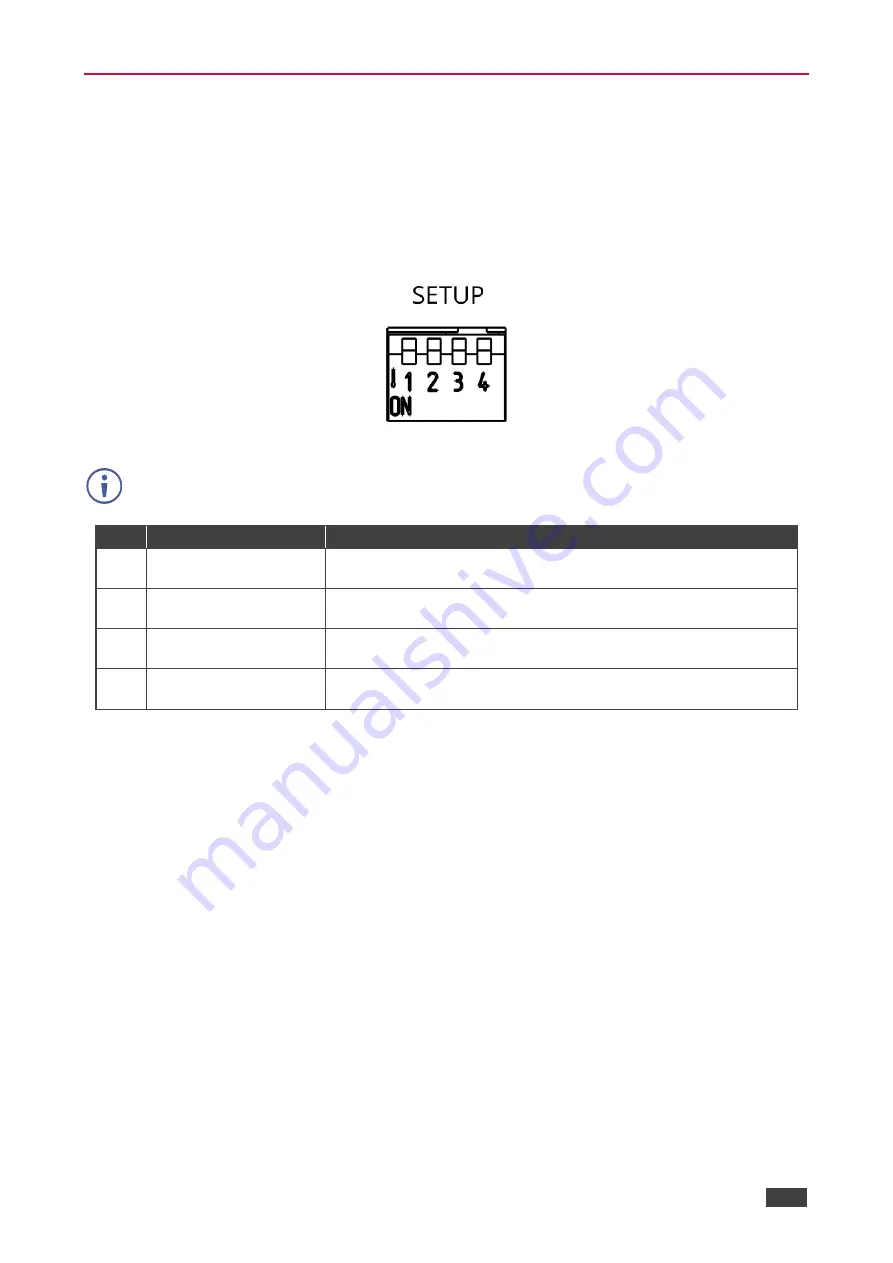
Kramer Electronics Ltd.
TP-873XR / TP-874XR
– Connecting TP-873XR/TP-874XR
9
Setting the DIP-Switches
The DIP-switches are used to:
•
Set the compression levels.
•
Determine IR frequency mode.
•
Enable RS-232 signal extension.
•
Upgrade the firmware.
Figure 4: Setup DIP-Switches
All the DIP-switches are set to
OFF
(up) by default.
#
Feature
DIP-switch Settings
1
Compression Options
OFF (up)
– Standard compression level.
ON (down)
– High compression level for additional range extension.
2
IR Frequency Mode
OFF (up)
– Frequency is 38kHz.
ON (down)
– Wide-range modulated IR frequency pass-through.
3
RS-232 Mode
OFF (up)
– Serial extension.
ON (down)
– Serial device service mode.
4
FW Upgrade
OFF (up)
– Normal operation mode.
ON (down)
– FW upgrade mode (DIP-switch 3 needs to be ON).
































