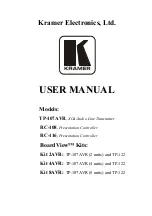Your Line Transmitter, Receiver and Presentation Controllers
7
3.5
Recommendations for Achieving the Best Performance
To achieve the best performance:
•
Use only good quality connection cables
to avoid interference,
deterioration in signal quality due to poor matching, and elevated noise
levels (often associated with low quality cables).
•
Avoid interference from neighboring electrical appliances that may
adversely influence signal quality and position your Kramer product
away from moisture, excessive sunlight and dust
4
Your Line Transmitter, Receiver and Presentation
Controllers
This section defines the:
•
TP-107AVR
XGA/Audio Line Transmitter
(see section
•
TP-122 XGA/Audio Line Receiver
(see section
•
RC-108
and
RC-116 Presentation Controllers
(see section
)
1 Available from Kramer Electronics on our Web site at
http://www.kramerelectronics.com
Содержание RC-108
Страница 6: ...Getting Started 3 ...