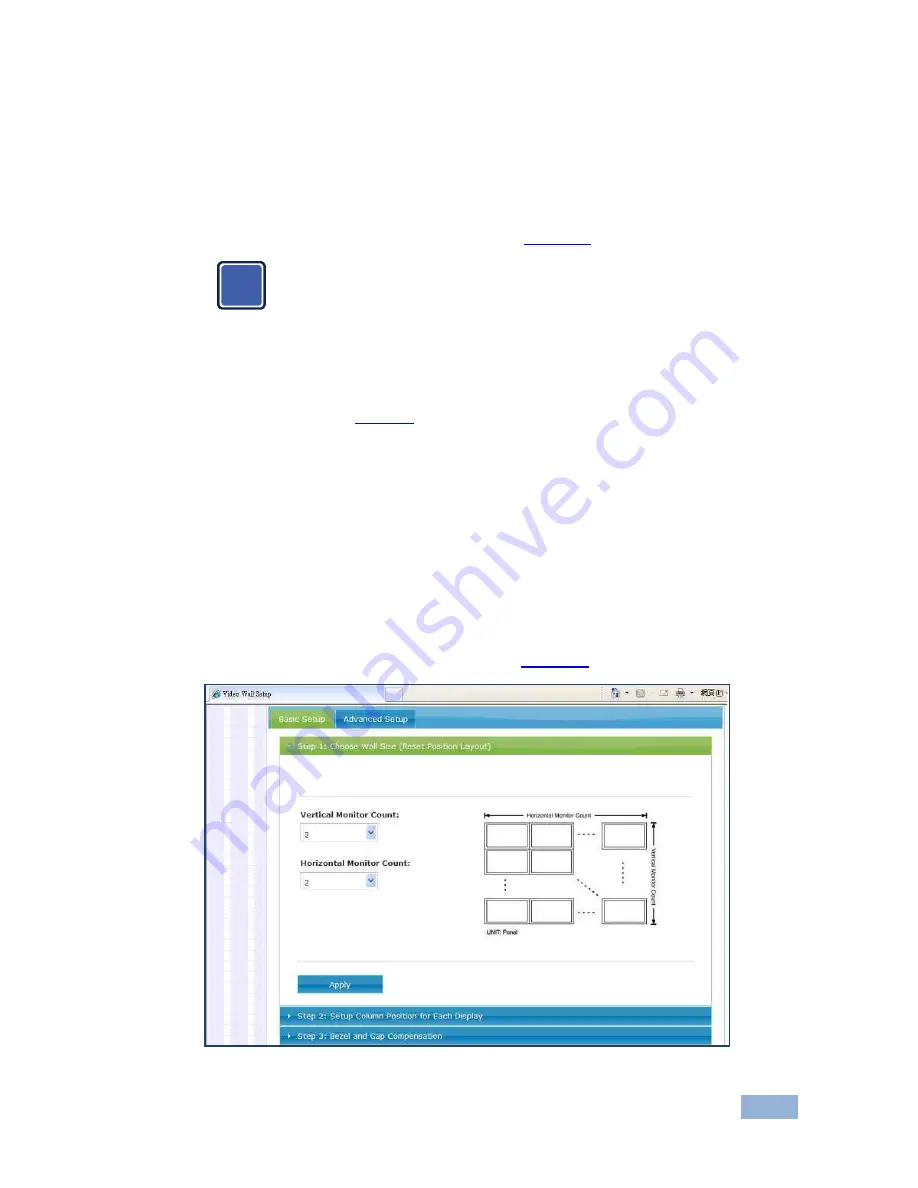
KDS-EN2T, KDS-EN2R - Configuring the System
23
6.3
Configuring a TV Wall Setup
To configure the TV Wall, check the transmitter device (client) for which you want
to perform the setup. In the Main window click the TV Wall button to configure the
TV wall. The software directs you to the device’s basic setup Web page. The setup
is simple and includes three basic steps (see
Figure 14
).
Note that at any time you can enter the Web page directly by typing
the IP number or the device name in the browser address bar.
The following example shows how to configure a 3x3 TV wall:
1. Set a 3x3 TV Wall using three
KDS-EN2T
hosts and nine
KDS-EN2R
clients
as illustrated in
Figure 7
.
2. Connect the video source and reboot the devices.
3. Configure the control PC’s network setting to use 169.254.xxx.xxx IP domain
with network mask 255.255.0.0.
4. Click the TV Wall button in the IP HDMI utility.
The software enters the Web pages.
5. Click the Basic Setup tab.
Step 1 in the basic setup appears (see
Figure 14
)
Figure 14: TV Wall Setup – Choosing Wall Size
i
Содержание KDS-EN2R
Страница 2: ......
Страница 20: ...KDS EN2T KDS EN2R Connecting the KDS EN2T KDS EN2R 17 Figure 7 Video Wall Application...
Страница 34: ......
























