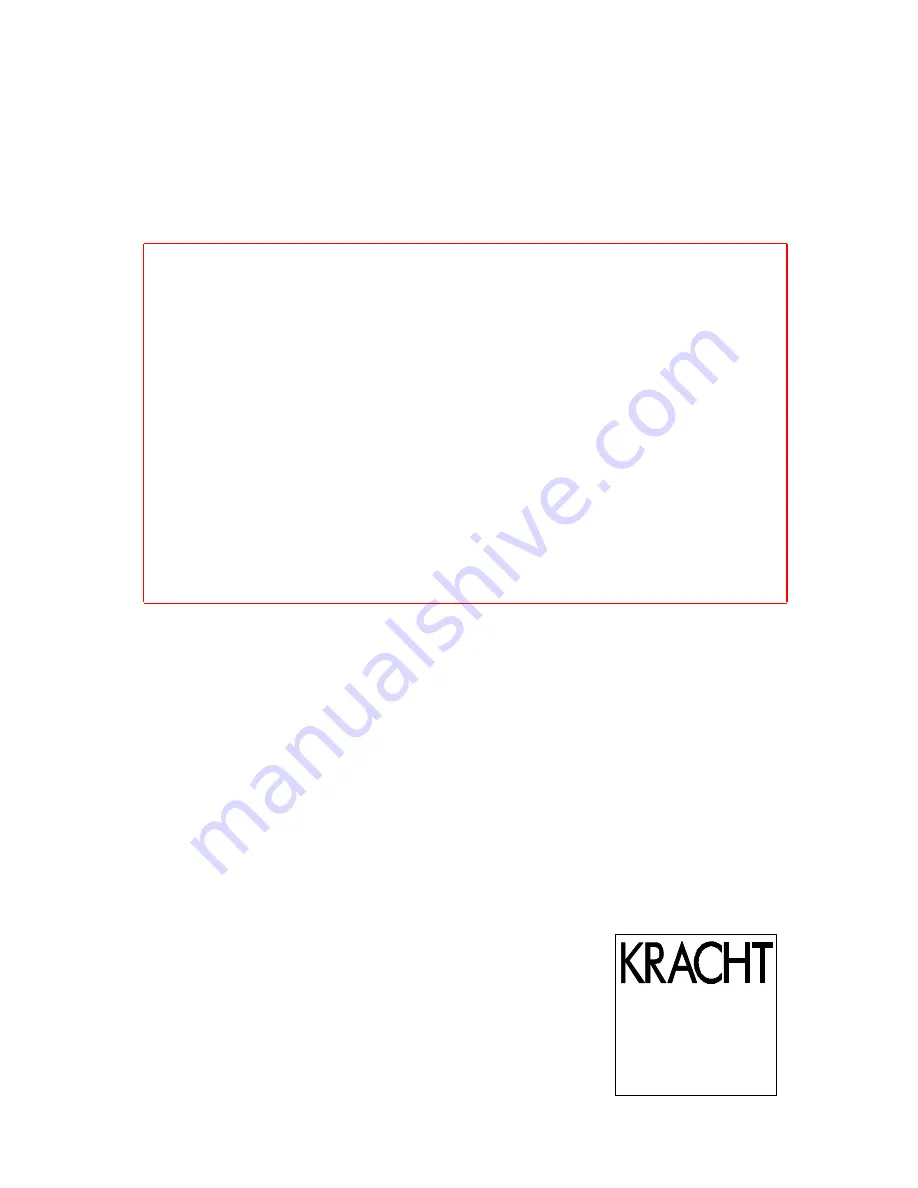Отзывы:
Нет отзывов
Похожие инструкции для SD 1

MC 5004
Бренд: Faulhaber Страницы: 66

DPF Series
Бренд: Sanhua Страницы: 3

MP50
Бренд: QED Страницы: 26

NI 9514
Бренд: National Instruments Страницы: 72

NI 9514
Бренд: National Instruments Страницы: 41

MAGNUM ALERT 3000 FIRE ALARM
Бренд: NAPCO Страницы: 2

TRACE'O
Бренд: SYCLOPE electronic Страницы: 40

TDH6PR Series
Бренд: Timotion Страницы: 10

ADAM-3017
Бренд: Advantech Страницы: 2

Vizia RF+ VRP15-1LW
Бренд: Leviton Страницы: 3

SERENYA 2000
Бренд: SILENTRON Страницы: 20

Controller 30
Бренд: MacroAir Technologies Страницы: 32

EC-210
Бренд: Barco Страницы: 4

8745 MFC Ethernet
Бренд: Burkert Страницы: 70

TEC-9100
Бренд: Tempco Страницы: 12

R1000 series E20
Бренд: Roland Страницы: 156

AS05080
Бренд: Bandini Industrie Страницы: 42

GN-1113
Бренд: Gardenic Страницы: 14