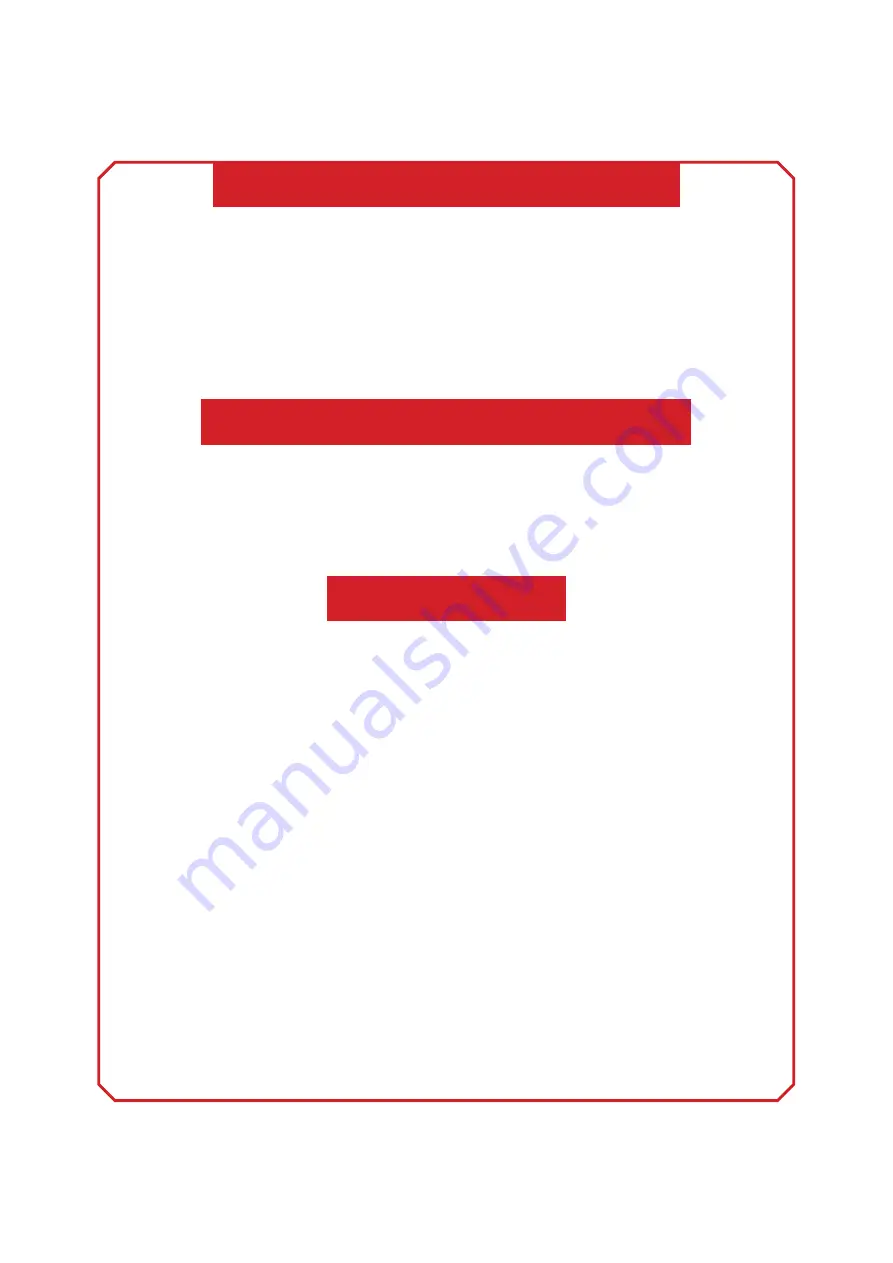
This product is a tool-like handheld thermographic IR camera. It has
110,592/27,648 effective infrared pixels, laser, illuminator and 500W-pixel
visible lens. It can be connected to the PC, TF card, mobile devices
(IPHONE or Android devices) and HDMI display, meeting the demands
of use in different occasions.
This Manual is a universal manual covering a variety of thermal cameras
in a product line, which means that certain functions and instructions are
not applicable to your particular module of IR camera.
130%6$5*/530%6$5*0/
*.1035"/5&91-"/"5*0/
This device complies with part 15 of the FCC Rules. Operation is subject
to the following two conditions: (1) This device may not cause harmful
interference, and (2) this device must accept any interference received,
including interference that may cause undesired operation.
$Q\&KDQJHVRUPRGL¿FDWLRQVQRWH[SUHVVO\DSSURYHGE\WKHSDUW\UHVSRQVLEOH
for compliance could void the user's authority to operate the equipment.
Note: This equipment has been tested and found to comply with the limits
for a Class B digital device, pursuant to part 15 of the FCC Rules. These
limits are designed to provide reasonable protection against harmful
interference in a residential installation. This equipment generates uses
and can radiate radio frequency energy and, if not installed and used in
accordance with the instructions, may cause harmful interference to radio
communications. However, there is no guarantee that interference will
not occur in a particular installation. If this equipment does cause harmful
interference to radio or television reception, which can be determined by
turning the equipment off and on, the user is encouraged to try to correct
'$$$BVUJPO
Содержание 603550022
Страница 1: ...7KHU DP 0DQXDO GH XVXDULR 8VHUµV PDQXDO Ver 1 0 EN ES ...
Страница 14: ...Chapter 2 Overview of Components ...
Страница 16: ...6TFS BOVBM 0O PGG CVUUPO JWF XBZ KPZTUJDL PVETQFBLFS JDSPQIPOF EJTQMBZ BUUFSZ MPDL Overview of Components ...
Страница 17: ...A glance at functional areas Gallery Shortcut menu Chapter 3 A Glance at Functional Areas of the Device ...
Страница 22: ...Electronic zooming Temperature measurement Image mode switching Chapter 4 Observation ...
Страница 51: ...System settings Local settings Connection settings About upgrade Chapter 6 System Settings ...
Страница 73: ...Port connection Installing memory card and lens External connection Chapter 7 Connection with External Devices ...
Страница 91: ...FAQs Chapter 8 Troubleshooting Guide ...
Страница 97: ...Manual de usuario 92 充 指示灯 ߌҭࢠ ٝҭࢠ No cargada Cargada Luz indicadora de carga ...
Страница 106: ...Manual de usuario 103 Capítulo 2 Descripción general de componentes ...
Страница 109: ...Manual de usuario 107 Capítulo 3 Descripción general de la unidad central ...
Страница 114: ...Manual de usuario 113 Capítulo 4 Observación Cambio de modos de imagen Medición de la temperatura Zoom electrónico ...
Страница 183: ...Manual de usuario 183 Capítulo 8 Guía de resolución de problemas Preguntas más frecuentes ...
Страница 187: ......
Страница 193: ...4 USER MANUAL CHAPTER 2 SOFTWARE INSTALLATION INSTRUCTION LJXUH LJXUH LJXUH LJXUH ...
Страница 239: ...ᄫ े Ꮅ ኃ ٽ ብ ᮤ F TIBSF ᤋଋសᝌ ڙʹݟ ԩᬌ ਖ਼ʽ ᜈርࣿ ܬুʹݟ ᝢ Ꮅ ᒬ 8PSE ഴ ᄉឥԱឬ ഴ ᡐ ݼ ጙܰ ྞڎ ఴซ᧕ ឥᮂซ᧕ ྞڎ ζো ѫౡࠪ ζো ຝࢿ௬ᇧ ጲຝऎѫ ڎ ᛪ ...
Страница 242: ...4 USER MANUAL ڎ ڎ ڎ ڎ ኃ ብ ᣃᆵ ᜈឬ ...
Страница 243: ...5 USER MANUAL ኃ ብ ᣃᆵ ᜈឬ ᜈ ርᭉ ѫ ࢺԾὋ ڎݟ ᇧὙ ڎ ᮊѽᤈЙ ርࣿ ᜈႌ Ὃ ڎݟ ᒯ ᇧὙ ڎ ڎ ڎ ڎ ᜈ උՐὋᤈЙଌ ಉ ᜈᮉᄫ௦ՠ ᜈ ҩnj ...
Страница 245: ...7 USER MANUAL ኃ ብ ᣃᆵ ᜈឬ ᤈЙဖܑ ಉ ᜈ ᰠὋΙ ᤈᛠॸ ርࣿ ᜈὋ ڎݟ ᒯ ᇧὙ ڎ ڎ ڎ ...
Страница 246: ...8 USER MANUAL ڎ ᮊѽᤈЙ ርࣿ ᜈႌ Ὃ ڎݟ ᇧὙ ڎ ᜈ උՐὋ ᤈЙଌ ಉ ᜈᮉᄫ௦ՠ ᜈ ҩὋ ध ݼ ᖜӬ ଌ ርࣿ ҩᑞnj ኃ ብ ᣃᆵ ᜈឬ ...
Страница 281: ...44 USER MANUAL ழय Ὑ Ү Ꮅ 1 ڦڠ ᰠὙ ҩᤋଋ F 4IBSF ᎩፎՐὋᤈЙ ጲᎩӴ বႌ ὋᣤЙૈ 1 NjᣤЙ ᝢᎩСˀ 4 ԀԺnj ڎݟ ᒯ ᇧὙ ڎ ڎ ኃ ٽ ብ ᮤ ...
Страница 291: ...3 3Ë78 2 16758 21 6 167 Ï1 62 7 5 LJXUD LJXUD LJXUD LJXUD ...



































