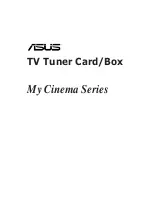9
Setting the ID after replacing
the WR-TX
The ID setting data is shared by the WR-01 and
WR-TX. This is done to prevent signal scramble
during wireless communication.
An ID was programmed into the WR-01 and
WR-TX supplied in this Wi-Tune package
before they shipped from the factory.
If you are using a different WR-TX (that was
not included in this package), you must set the
ID on that WR-TX.
1. Gently press down and slide the cover on
the right side of the WR-01 to remoce it.
2. Slide the WR-TX into the WR-01 so that the
WR-TX will lock into the WR-01's connector.
You can do this while the power to each
unit is turned on.
When the transmission of the ID data from the
WR-TX to the WR-01 is complete, the ID indica-
tor will light up on the LCD.
3. Turn on the power to the WR-TX and WR-01.
You can do this while the power to each
unit is turned on.
When the transmission of the ID data from the
WR-TX to the WR-01 is complete, the ID indica-
tor will light up on the LCD.
4. After the ID data is transmitted, remove the
WR-TX from the WR-01.
The ID indicator on the LCD will turn.
If multiple Wi-Tune units are used in the