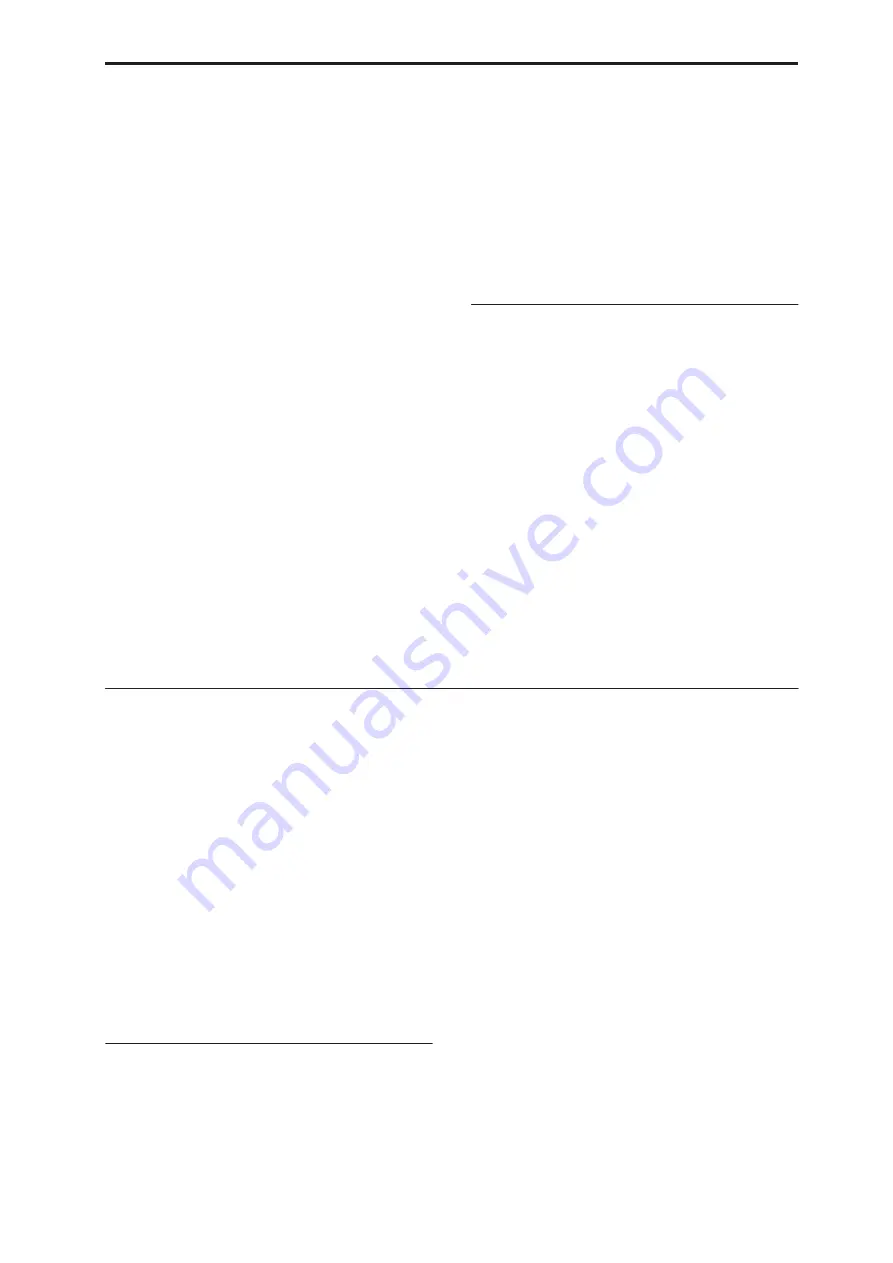
Controller Assignments Foot Switch Assignments
981
F/A Release (CC#72)
This scales the release times of the Filter and Amp EGs.
Pitch LFO1 Spd (CC#76)
This scales LFO1’s frequency.
Pitch LFO1 Dep (CC#77)
This scales the effect of LFO1 on the Pitch.
Pitch LFO1 Dly (CC#78)
This scales LFO1’s fade-in time.
SW 1 Mod. & SW 2 Mod (CC#s 80 & 81)
Normally, these are used for the two assignable
switches - but you can assign them to the knobs
instead, if you like.
Foot Switch (CC#82)
You can use this general-purpose controller as an AMS
or Dmod source. Note that you’ll also need to assign
Foot Switch (CC#82)
to control the desired parameter
within the Program or Effect.
MIDI CC#83 (CC#83)
You can use this general-purpose controller as an AMS
or Dmod source. Note that you’ll also need to assign
Controller #83
to control the desired parameter within
the Program or Effect.
MFX Send 1 & 2 (CC#s 93 & 91)
These control the send levels to Master Effects 1 and 2,
respectively.
CC#s 93 and 91 actually control send levels in two
different places: the sends directly from the Program
OSC or EX
i
, and the send levels of the last Insert Effect
in the chain which matches the CC’s MIDI channel.
MIDI CC#00–95 and 102-119
These settings let you transmit any MIDI CC, except
for registered and non-registered parameters (CCs 96-
101). If you choose a CC which is used by AMS, Dmod,
or the standard CC routings, then it will affect the
corresponding OASYS parameters.
Knobs 1-4
REAL TIME KNOBS 1–4 have preset assignments, as
below:
Knob1: LPF CUTOFF (Filter Cutoff: CC#74)
This scales the cutoff frequency of all of the filters at
once. For instance, in the HD-1, it affects both Filters A
and B.
Knob2: RESONANCE (Filter Resonance: CC#71)
This scales the resonance of all of the filters at once. For
instance, in the HD-1, it affects both Filters A and B.
Knob3: EG INTENSITY (Filter EG Intensity: CC#79)
This scales the effect of the Filter EG on the cutoff
frequency. It affects all of the filters at once; for
instance, in the HD-1, it affects both Filters A and B.
Knob4: EG RELEASE (Filter, Amplifier EG Release:
CC#72)
This scales the release times of the Filter and Amp EGs.
Foot Switch Assignments
You can connect a footswitch (such as the optional
Korg PS-1) to the rear-panel ASSIGNABLE SWITCH
input, and then use it to control a wide variety of
functions, as described below.
This setting is made globally, on the Global P2–1
Controller page.
Foot Switch and MIDI CCs
Some of the assignments include MIDI CCs, which are
transmitted each time the switch is turned on or off
(Off = 0, and On = 127). Note that the MIDI CCs can
still be received even if they are not assigned to a
physical controller.
RT Knobs 5-8 and SW1/2 are special cases, since these
can themselves be assigned to different MIDI CCs. If
the footswitch is assigned to duplicate these controls, it
will also use their CC assignments.
List of Foot Switch assignments
Off
This setting disables the switch.
Foot Switch (CC#82)
This lets you use the switch as an AMS or Dmod
source. Note that you’ll also need to assign Foot Switch
(CC#82) to control the desired parameter within the
Program or Effect.
Portamento SW (CC#65)
This controls portamento on/off. For more
information, see “Portamento SW (CC#65)” on
page 979.
Sostenuto (CC#66)
This controls the sostenuto effect, which holds only the
notes being played at the moment that the footswitch
is turned on.
Soft (CC#67)
Turns the soft pedal effect on and off.
Program Up
This lets you use the switch to increment the current
Program or Combination number, for hands-free patch
changes. Note that this is only active while on the
Program P0:Play or Combination P0:Play pages,
respectively.
When you use this control, the OASYS will also
transmit the corresponding MIDI Program Change
and Bank Select messages.
Содержание Electronic Keyboard
Страница 1: ...Parameter Guide Parameter Guide ...
Страница 2: ......
Страница 180: ...Program mode EXi 170 ...
Страница 290: ...EXi STR 1 Plucked String 280 ...
Страница 572: ...Sequencer mode 562 ...
Страница 700: ...Global mode 690 ...
Страница 751: ...Insert Effects IFX1 IFX12 Routing 741 Fig 2 3a Fig 2 3b ...
Страница 902: ...Effect Guide 892 ...
















































