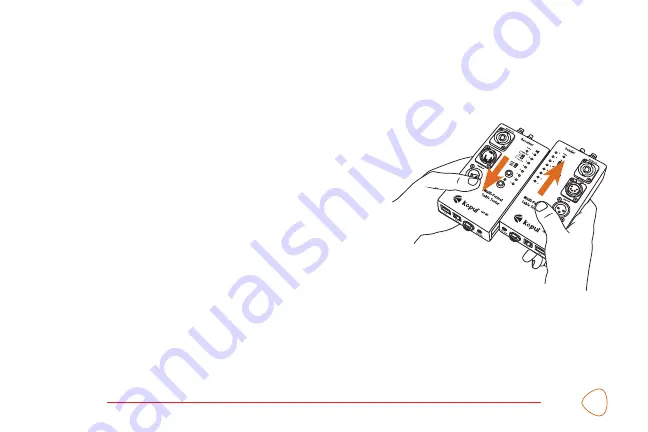
6
5. To change the flashing speed of the LEDs, set the speed selector to fast, medium, or slow.
Testing long cables that have been installed through walls or ceilings:
6. The sender and receiver can be separated by sliding them
apart. Connect each side to the cable to be tested.
7. The pin indicator LEDs will flash on both sides to show each
operator the status of each pin’s continuity.
Reading the LED indicators:
The pin indicator LEDs should flash in sequence from 1 – 8. If the LED do
not flash, or flash out of sequence, it can indicate a problem with the cable.





















