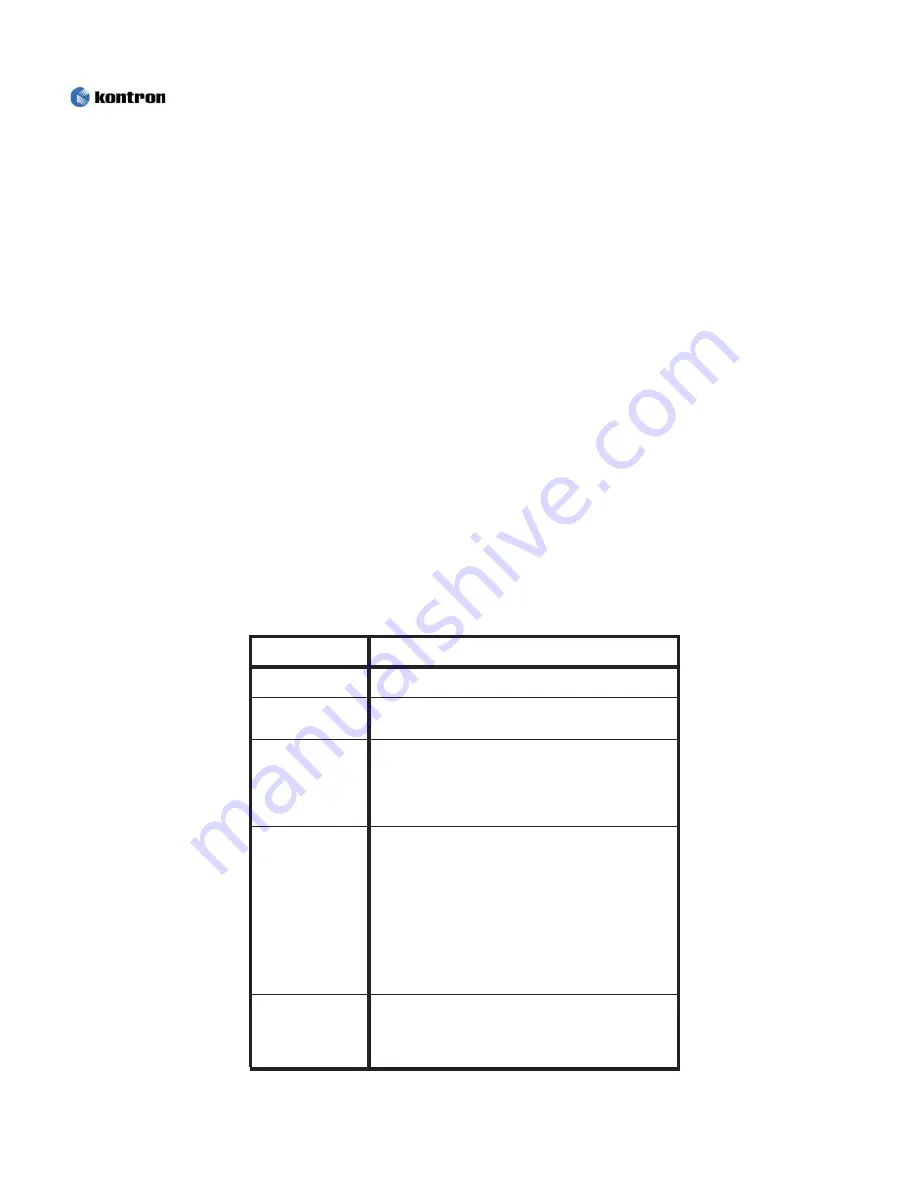
2-2
Plug and Play
Our adoption of the new VESA ® Plug and Play solution eliminates
complicated and time consuming setup. It allows you to install your monitor
in a Plug and Play compatible system without the usual hassles and
confusion. Your PC system can easily identify and configure itself for use with
your display. This monitor automatically tells the PC system its Extended
Display Identification (EDID) data using Display Data Channel (DDC)
protocols so the PC system can automatically configure itself to use the LCD.
If your PC system needs a video driver, refer to “Installing the Video Card and
Video Driver” on page 1 - 7.
Controls for Adjusting the Video Display
The pushbuttons for the display adjustment controls are located on the left
hand side, at the bottom of the bezel. The OSD controls consist of up to seven
pushbuttons that are used to adjust the video display.
Table 2-1. Monitor Adjustment Controls
Name
Description
Auto
Activates the Auto Adjustment function.
Exit
Exits from menus and sub-menus.
Exits from the on screen display
(OSD).
Power Button
Turns the monitor on and off.
< >
Moves the selector between menus
sub-menus on the OSD.
Decreases or increases values of
the selected function.
Directly adjusts the brightness
level if pressed while the OSD is
off (See the section on "Direct-
Access Features" on page2-3).
Menu
Opens the OSD system and sub menus.
Selects the highlighted function.
15” and 17” Panel Controls
Moves from function to function.
Table 2-1 describes the control functions on the 15” and 17” OSD controller.
RMVS-1U LCD/Keyboard Drawer Series User’s Guide
Содержание RMVS-1U
Страница 6: ...This page intentionally left blank Vi RMVS 1U LCD Keyboard Drawer Series User s Guide...
Страница 8: ...This page intentionally left blank Viii RMVS 1U LCD Keyboard Drawer Series User s Guide...
Страница 12: ...This page intentionally left blank xii RMVS 1U LCD Keyboard Drawer Series User s Guide...
Страница 14: ...This page intentionally left blank xiv RMVS 1U LCD Keyboard Drawer Series User s Guide...
Страница 18: ...This page intentionally left blank xviii RMVS 1U LCD Keyboard Drawer Series User s Guide...
Страница 20: ...This page intentionally left blank xx RMVS 1U LCD Keyboard Drawer Series User s Guide...
Страница 24: ...xxiv This page intentionally left blank RMVS 1U LCD Keyboard Drawer Series User s Guide...
Страница 37: ...1 10 RMVS 1U LCD Keyboard Drawer Series User s Guide This page intentionally left blank...
Страница 38: ...1 11 RMVS 1U LCD Keyboard Drawer Series User s Guide This page intentionally left blank...













































