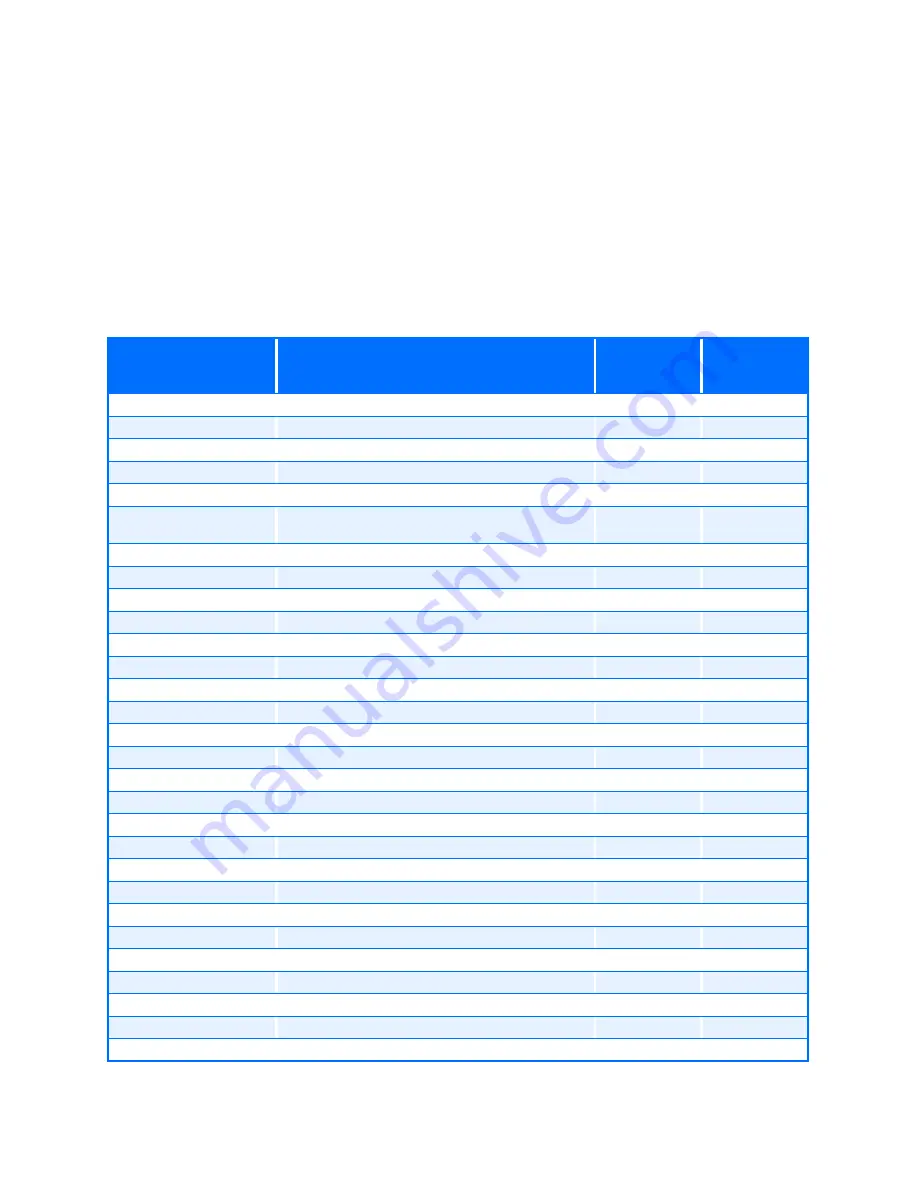
Board Features
7
AM4301 User's Guide
From IPMI prespective, the AM4301 management controller is set up as a satellite management
controller (SMC). It does support sensor devices, and use the IPMI static sensor population feature
of IPMI v1.5 to merge the hot swaped AMC sensor with the carrier board sensors population. The
usual way the AMC Carrier is informed about an AMC insertion is through the AMC Module Hot Swap
sensor and a radial presence line on the AMC connector. All SDRs can be queried using Device SDR
commands to the firmware. Module sensors that have been implemented are listed below.
2.4.2
Hardware Sensors
Sensor Name
Voltage/Signals Monitored
Scanning Enabled
under Power
State
Health LED
(Green to Red)
IPMI Info-1
Internal IPMC firmware diagnostic
*
N
IPMI Info-2
Internal IPMC firmware diagnostic
*
N
FRU Agent
Board FRU Data agent that verify FRU Data validity
*
N
ModuleHotSwap
AMC HS State
*
N
IPMBL State
Operational state of IPMB-L
*
N
Storage Err
Management sub-system health: non volatile memory
error.
*
N
Board 3.3V
3.3 V
-
X
Board 3.3VSUS
3.3 V Suspend
*
X
Board 12.0v
12.0 V
-
X
Board BlueLed
5.0 V
*
X
Board 1.8V
1.8 V
-
X
Board Vtt1.5V
1.5 V Vtt
-
X
Board 1.1V
1.1 V
-
X
Board 1.0V
1.0 V
-
X
Temp AirInlet
Board Inlet Temperature
-
X**
Temp LAN A
Temperature LAN A 82571EB chip
*
X**
Temp LAN B
Temperature LAN B 82571EB chip
*
X**
Temp Switch
Temperature PCIE switch PEX8517
*
X**
Temp Exhaust1
Board Outlet 1 Temperature
*
X**
Temp Exhaust2
Board Outlet 2 Temperature
*
X**
Lan1 10M Lnk
LAN-1 link detection at 10 Mbit
-
N
Lan1 100M Lnk
LAN-1 link detection at 100 Mbit
-
N
Lan1 1G Lnk
LAN-1 link detection at 1 Gbit
-
N
Lan2 10M Lnk
LAN-2 link detection at 10 Mbit
-
N
Lan2 100M Lnk
LAN-2 link detection at 100 Mbit
-
N
Lan2 1G Lnk
LAN-2 link detection at 1 Gbit
-
N
Lan3 10M Lnk
LAN-3 link detection at 10 Mbit
-
N
Lan3 100M Lnk
LAN-3 link detection at 100 Mbit
-
N
Lan3 1G Lnk
LAN-3 link detection at 1 Gbit
-
N














































