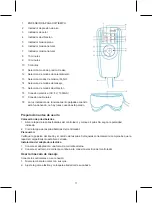3
Caution:
Check the anode and cathode of the battery. Keep them correctly installed; check the battery cover
and keep it tightly closed.
Adapter installation
1. Connect the adapter to an AC power socket properly.
2. Plug the DC PIN into the DC socket of the controller.
Using the massage mask
Connect the earphone to the socket
1. Level the eye mask with your eyes
2. Adjust the elastic to a proper length and fix it around the head.
Press On/Off button to activate the device
Press Music button to choose music or no music
Air pressure
Piano Music I
Massage
Eyes
Higher Temperature
Massage Temple
5 Minutes
Massage Eyes
No heating
Lower Temperature
10 Minutes
15 Minutes
Stronger/Moderate/Weaker/Light
kneading / Circular motion
Comfortable/heavy beating/
moderate beating/quicker beating
Swing/quicker swinging
Press Music button
briskly to choose
any music mode.
Press Air pressure
button to change
the air pressure
Press Heating
button to change
heating states
Press Time button
to change time
settings
Press Vibrating
button to change
vibrating states
Press and hold
the Music button
to switch off, the
music function.
Natural Music I
(Babbling brook)
Natural Music II
(Bird call)
Natural Music III
(Ocean Wave)
Natural Music IV
(Cricket Call)
Natural Music V
(Dripping Water)
Heating
Time
Music
Vibrating
Caution: When the device is activated, the
working indicator flashes. Other indicators for
air pressure, heating, relaxing music, time for
5 minutes flash. It works automatically and in
the order of Air pr Heating, Vib
Heating, Air pr Vibrating. In this case
where air pressure massage is on the temple and
eyes, Heating is set to a lower temperature, timer
is set for 5 minutes and the music is set to natural,
vibrating mode can be set to 11 types of vibration.