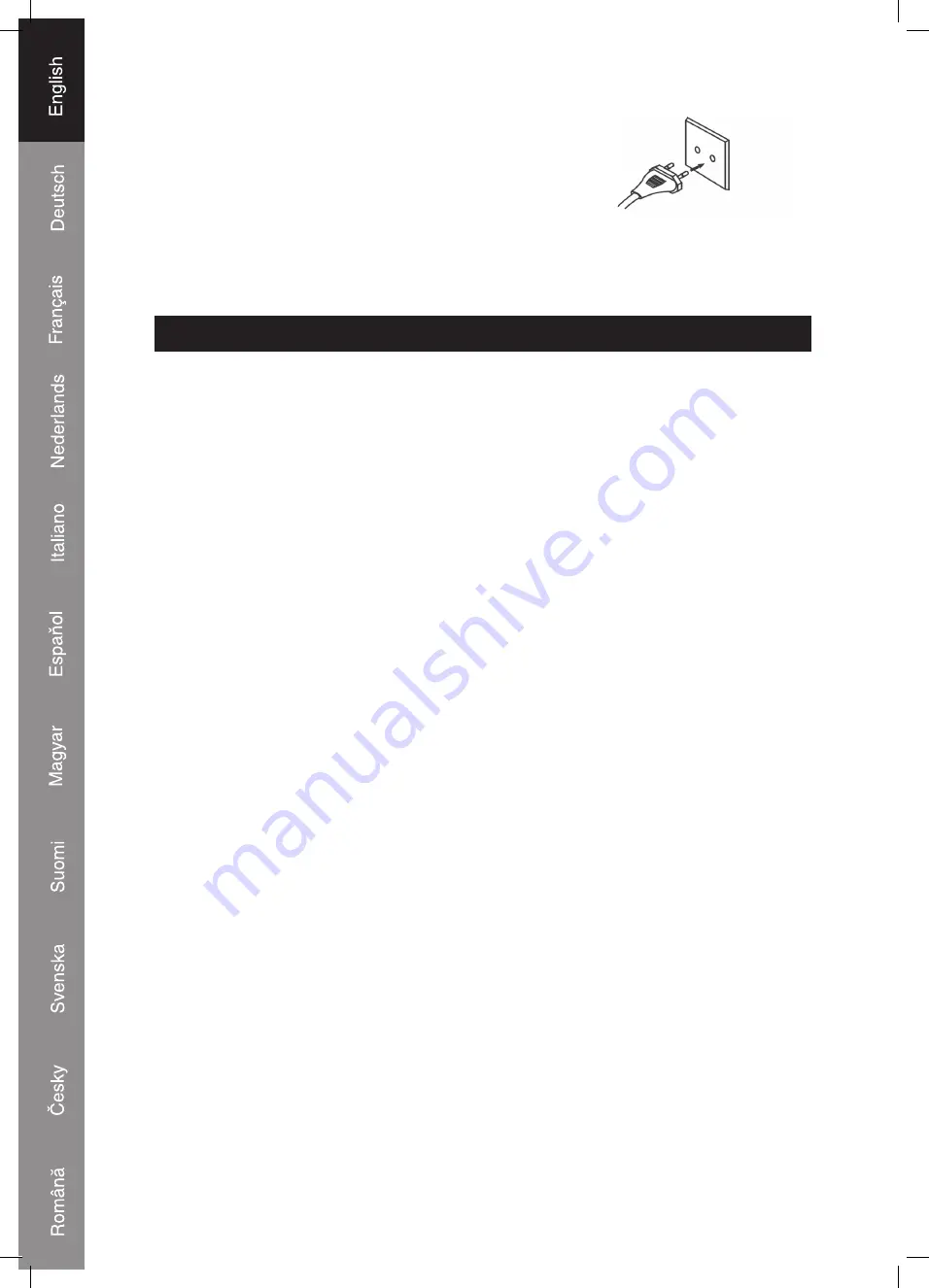
10
1. Unwind the AC Power Cord to its full length.
2. Insert the plug into any convenient AC outlet.
3. Once the unit is connected to the main supply, the unit
will enter standby mode. The standby indicator will light
up. To turn the unit off completely, you must remove
the main plug from the AC outlet.
4. Please disconnect the mains plug from the AC outlet if the device is not going to
be used for a long period of time.
AC Plug
AC Outlet
BASIC OPERATION
Turn the unit on/ off
Press
STANDBY/ ON button
on the unit or remote control to turn the unit “ON” or
“OFF”. The system will switch to the last selected source. When the unit is in standby
mode, the clock will be shown in the display.
TUNER button
Press the tuner button to select TUNER mode.
CD/USB button
Press the CD/USB button to select to CD/USB mode.
iPod button
Press the iPod button to select to iPod mode.
AUX button (Remote only)
Press the AUX mode button to select AUX mode.
BAND/
button
Press the BAND/
button to listen broadcasting
with selected band and frequency in tuner mode.
Press this button to play and pause compact disc in
CD mode.
/- button
Press /- button to increase or decrease the
volume level. Display shows the volume level – “VOL”
with a number from MIN.0 (muted) to 39 MAX.
MUTE button (Remote only)
Press the mute button on the remote control to
interrupt sound reproduction instantly. Playback
will continue without sound and the display shows
“-MUTE-”
. To activate sound reproduction, you can:
press the mute button again to resume; or adjust the
volume controls; or change source.
EQ button
Press the EQ button repeatedly to select your favorite
sound effect. The selected music mode appears in
the display for approximately 2 seconds and then you
will be back to the latest status:
FLAT, ROCK, JAZZ,
CLASSIC
and
POP
music mode.
ST-MO/ CD-MODE
Press the
ST-MO/ CD-MODE
to select repeat function
in CD mode. Press the
ST-MO/ CD-MODE
button in
tuner mode to switch in between stereo and mono
reception.

























