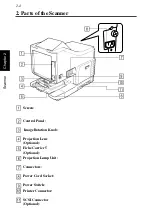3. Control Panel Keys and Indicators
2-7
Sc
ann
er
Ch
apte
r 2
Centering/Fit Key:
When this key is pressed, the setting rotates from OFF to
the Centering and Fit functions.
When Auto Masking, Trimming, or Masking are set to off,
Auto Masking will automatically be enabled when Center-
ing is selected.
Centering:
Places a screen image that had been searched using
Auto masking or an image that has been trimmed in
the center of the page.
Fit:
Enlarges a screen image that had been searched using
Auto masking or an image that has been trimmed to
fit the page.
*When Masking
is selected or when the Scan-
ner is connected to the PC, this mode cannot be used.
Содержание MS6000 MKII
Страница 1: ...0820 7732 01 0820 7732 01 CMYK 2004 6 konicaminolta com 30mm MS6000 MKII User s Guide...
Страница 2: ......
Страница 17: ...Safety Information MSP 3000 Printer viii...
Страница 21: ...Contents 4...
Страница 85: ...MSP 3000 Printer Chapter 3 Memo...
Страница 102: ...0820 7732 01 0820 7732 01 CMYK 2004 6 konicaminolta com 30mm MS6000 MKII User s Guide...