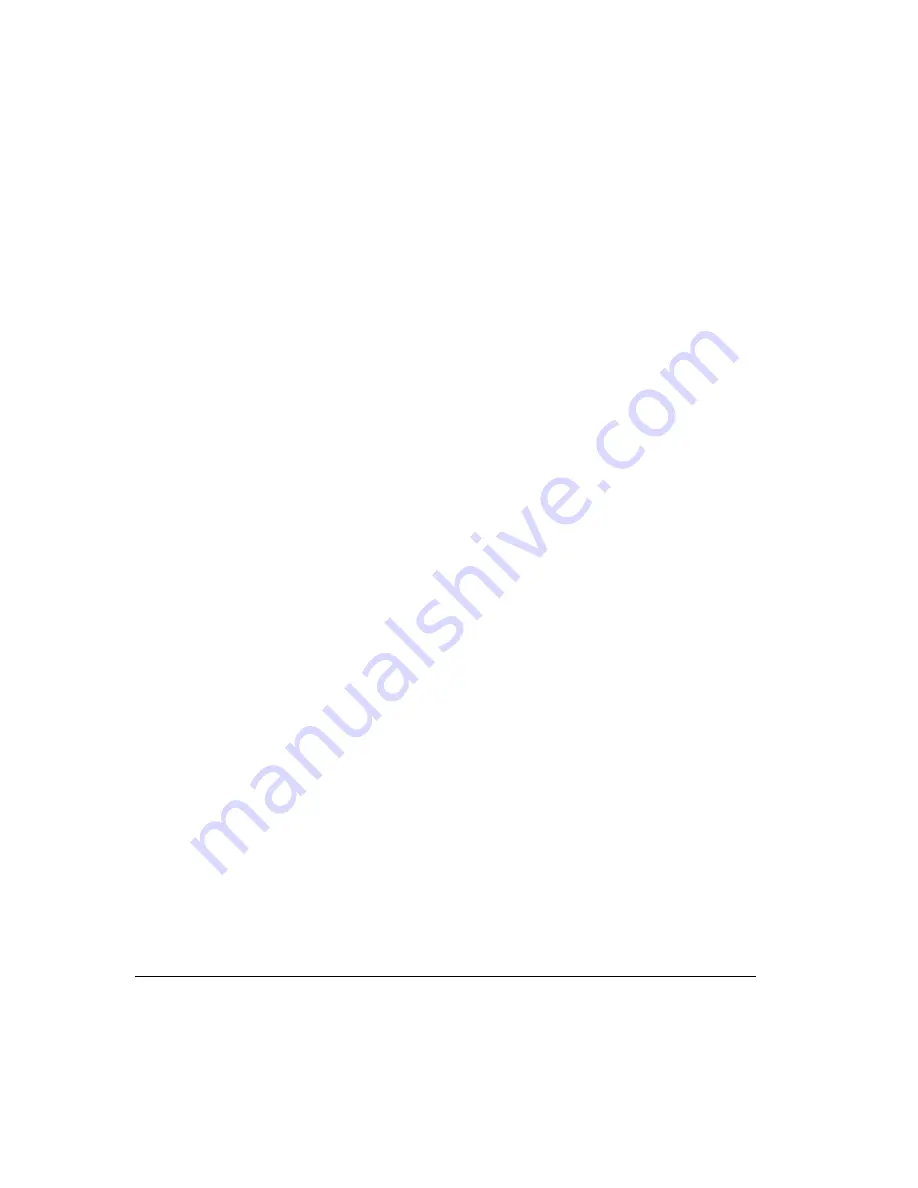
Repacking the Printer
4
Remove the Waste Toner Pack
1
With the printer’s front cover open, remove the waste toner pack from
the printer.
2
Use the three plugs on the side of the waste toner pack to seal the opening.
3
Store the waste toner pack in its original packaging.
Remove OPC Drum Cartridge
Remove the OPC drum cartridge and store it in its original packaging.
Remove Transfer Belt
1
Remove the transfer belt and store it in a plastic bag in a box to avoid toner spillage
2
Close the printer’s front cover.
Remove the Duplex Unit
5
"
If you don’t have a duplex unit installed, skip to the next section.
1
Open the duplex cover and unhook the spring wire.
2
Loosen the two thumbscrews until the duplexer moves freely away from the right
side of the printer.
3
Lift duplex unit up and away from the printer.
4
Install the original right-side cover that came with the printer.
5
Repack the duplex unit in its original shipping carton for storage or shipment.
5
"
If you’re returning the printer for service, you don’t need to return the
duplex unit, unless the problem is with the duplex unit.
Remove the 5-bin Mailbox
5
"
If you don’t have a 5-bin mailbox installed, skip to the next section.
1
Remove the power cable.
2
Remove the side plates and loosen the thumbscrews.
3
Lift 5-bin mailbox up and away from the printer.


























