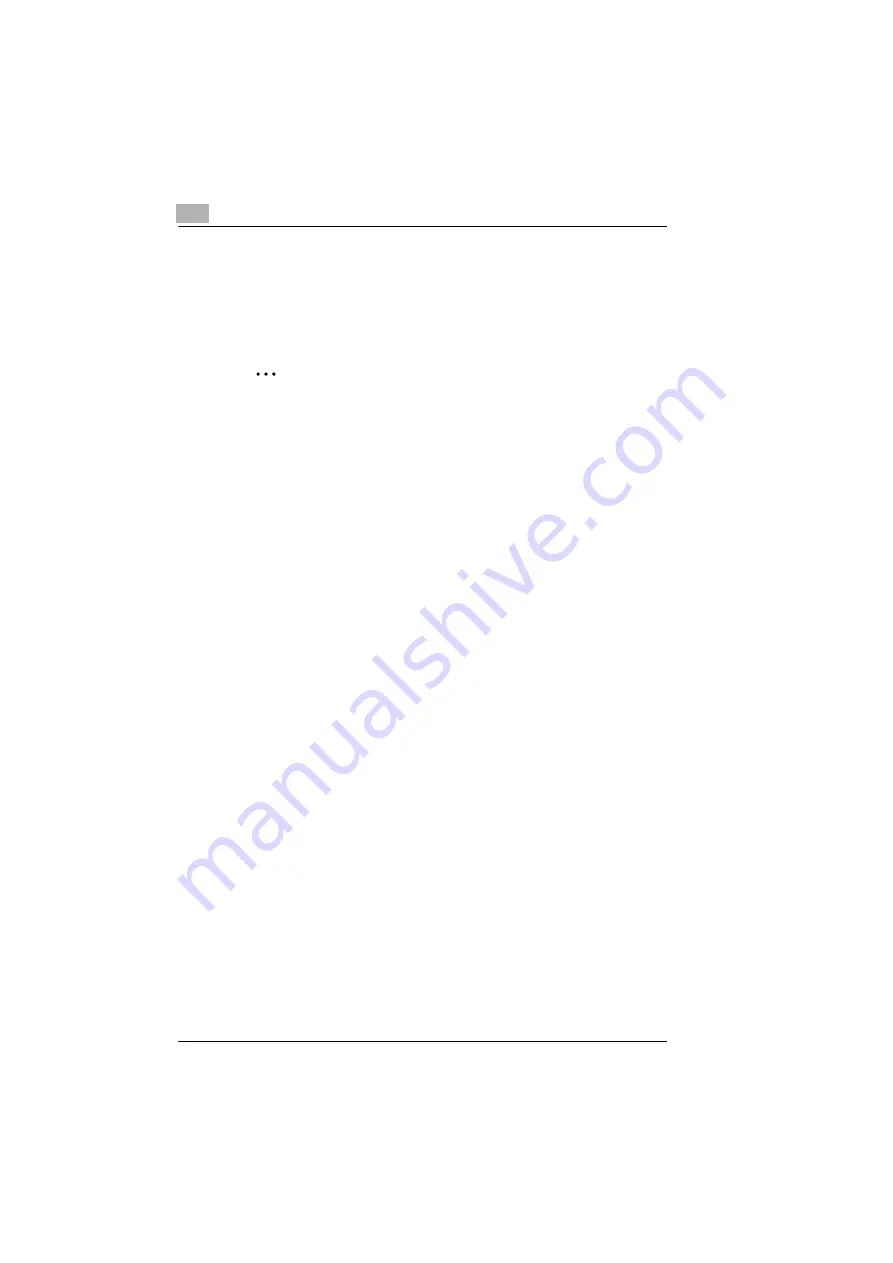
7
Connecting the Computer and Copier
7-2
KN-419
7.2
Setting Up the Network Connections
7.2.1
Peer-to-Peer Printing
Windows 95 (OSR 2.5)/ Windows 98/ Windows 98 SE/ Windows ME
✎
Important
Before continuing to set up the network settings, check the following:
Check that the computer is set up to use the TCP/IP protocol.
Check that the copier is also set up to use the TCP/IP protocol.
Check that the printer driver has been installed on the computer.
(For instructions on installing the GDI driver, refer to “GDI Printer
Controller” in the manual provided with the copier. For instructions on
installing the optional PCL driver, refer to “PCL Printer Controller” in
the manual provided with the PCL printer controller.)
1
Click [Start] - [Settings] - [Printers] to open the “Printers” folder.
2
Right-click the icon for the installed printer driver.
3
Click [Properties] to open the Properties dialog box.
4
Click the “Details” tab, and then click [Add Port].
5
Select
Other
.
6
Select
Peer2Peer
from the list of port types.
7
Click [OK].
8
Enter the copier IP address.
9
Click [OK].
Содержание KN-419
Страница 1: ...KN 419 User s Guide...
Страница 7: ...vi KN 419...
Страница 21: ...3 Checking the Accessories 3 2 KN 419...
Страница 23: ...4 Connecting the Network Cable 4 2 KN 419...
Страница 29: ...6 Printing the Configuration Page 6 2 KN 419...
Страница 33: ...7 Connecting the Computer and Copier 7 4 KN 419 10 Click Next 11 Click Finish...
Страница 43: ...7 Connecting the Computer and Copier 7 14 KN 419...
Страница 49: ...8 Using PageScope Light Network Management Utility Light 8 6 KN 419...
Страница 52: ...2004 02 1 MANUFACTURER TOKYO JAPAN Printed in China 4398 7772 01 91264C057H011...






























