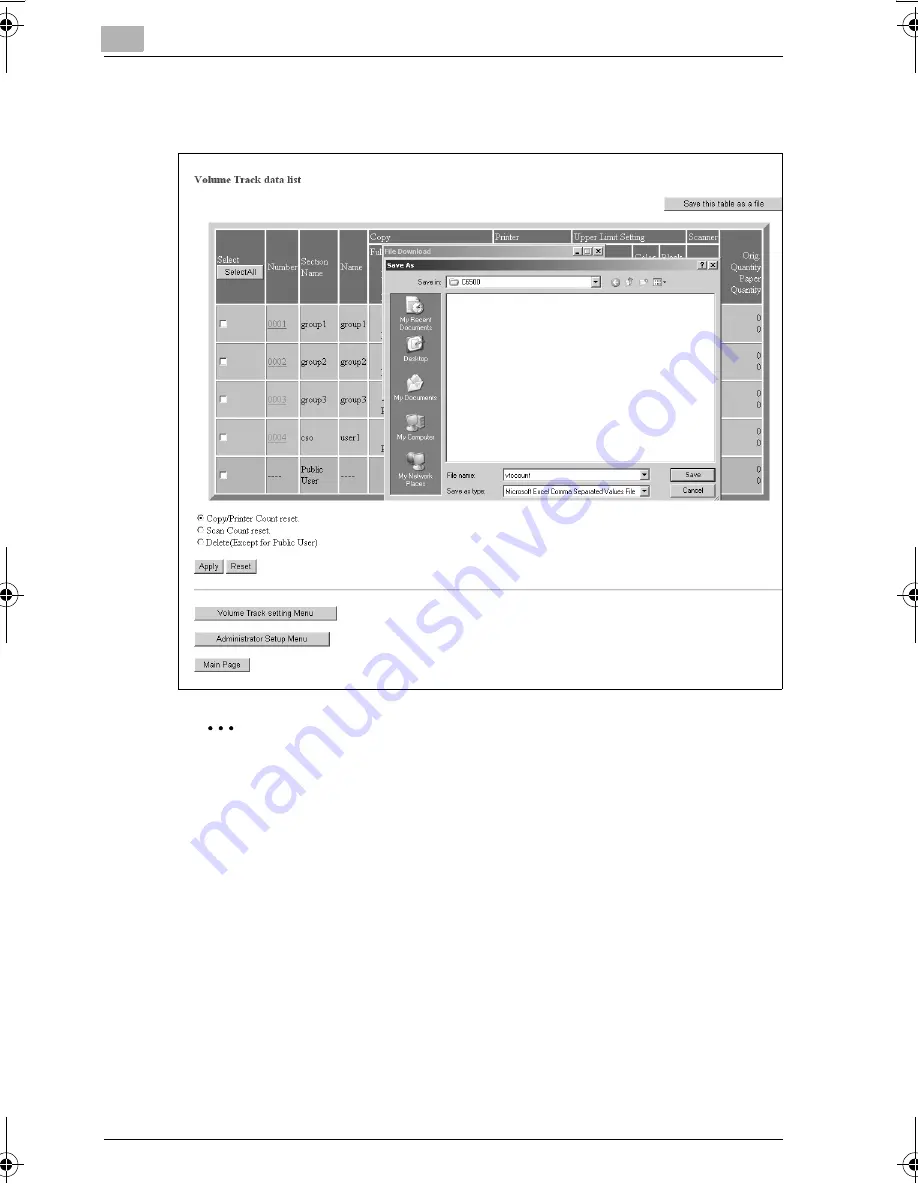
8
Web Utilities Setting
8-16
bizhub PRO C6500
–
In the dialogue box, designate the folder for saving the data, then
click on [Save].
2
Note
The account track data will be stored in CSV format.
The data cannot be saved while the machine is in operation. In this case,
try this procedure again after the machine starts idling. Click on [Back] in
the browser window to return to the Account Track Data List for starting
over.
bizhub_C6500.book Page 16 Monday, September 11, 2006 1:36 PM
Содержание bizhub proc6500
Страница 1: ......
Страница 8: ...1 Introduction...
Страница 9: ......
Страница 16: ...2 Paper Setting...
Страница 17: ......
Страница 21: ...2 Paper Setting 2 6 bizhub PRO C6500 Weight is classified into eight types as shown in the following table...
Страница 34: ...3 Adjustment...
Страница 35: ......
Страница 129: ......
Страница 130: ...4 Utility Screen Outlines...
Страница 131: ......
Страница 156: ...5 User Setting...
Страница 157: ......
Страница 159: ...5 User Setting 5 4 bizhub PRO C6500 2 Touch User Setting The User Setting Menu Screen will be displayed...
Страница 222: ...6 Machine Administrator Setting...
Страница 223: ......
Страница 363: ......
Страница 364: ...7 Touch Screen Adjustment...
Страница 365: ......
Страница 369: ......
Страница 370: ...8 Web Utilities Setting...
Страница 371: ......
Страница 384: ...Web Utilities Setting 8 bizhub PRO C6500 8 15 9 Save Counter Click on Save this table as a file Click on Save...
Страница 392: ...Web Utilities Setting 8 bizhub PRO C6500 8 23 5 Register the E Mail HDD FTP and SMB as required...
Страница 404: ...9 Appendix...
Страница 405: ......
Страница 408: ...10 Index...
Страница 409: ......
Страница 414: ......






























