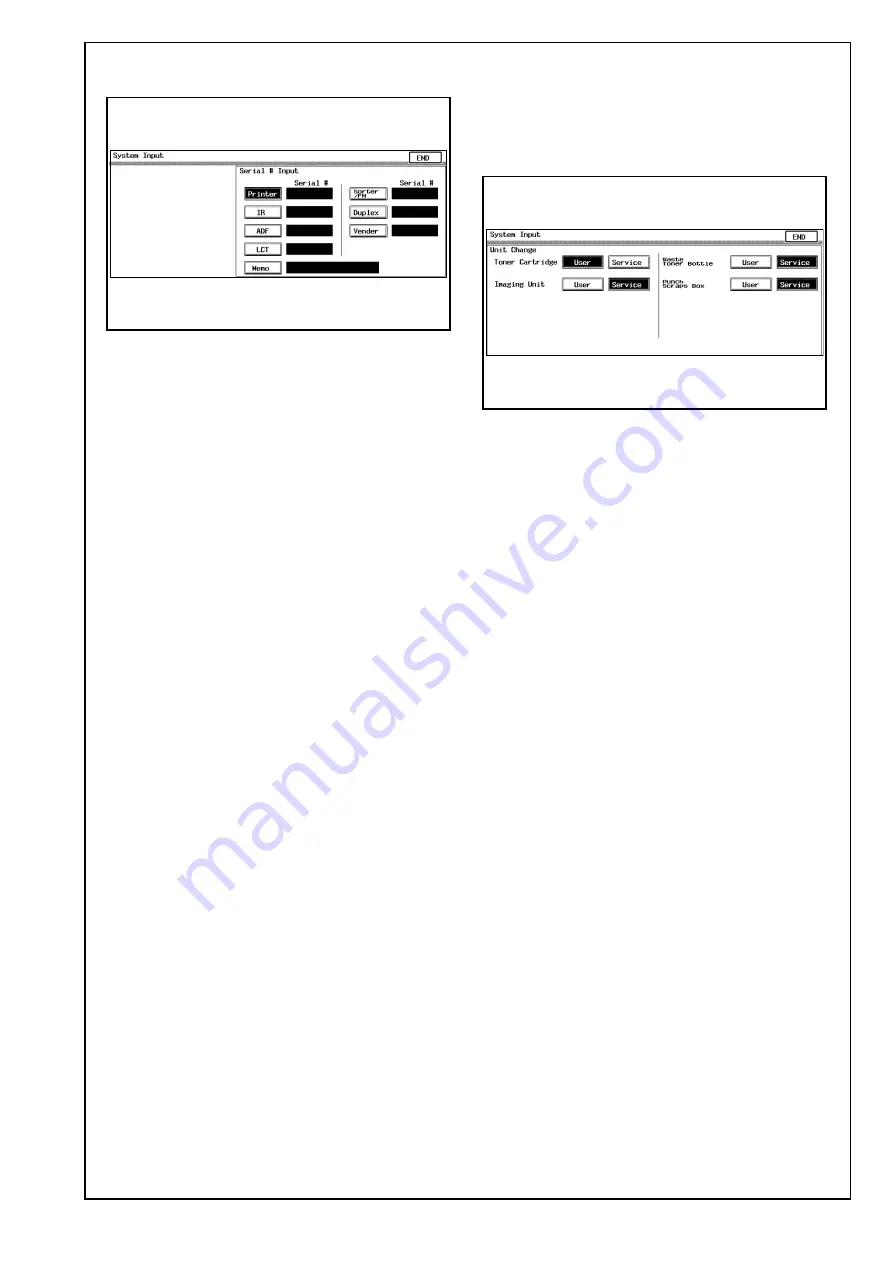
E-9
XIII.Serial # Input
1. Display the Tech. Rep. Mode screen.
(For details of how to display the Tech. Rep.
Mode screen, see the service manual.)
2. Select the Serial # Input function as follows:
System Input
→
Serial # Input.
3. Making sure that “Printer” is selected on the
screen, enter the serial number of the printer from
the 10-key pad.
4. Following the same procedure, enter the serial
numbers of all other units.
Caution:
Entering the serial number of the IR is not needed.
5. Touch “END.”
XIV.Unit Change
Caution:
This function allows the user to select the type of
message that will appear when the replacement
time arrives for each of the different units.
1. Display the Tech. Rep. Mode screen.
(For details of how to display the Tech. Rep.
Mode screen, see the service manual.)
2. Select the Unit Change function as follows:
System Input
→
Unit Change.
3. Select the appropriate message type for each
unit.
4. Touch “END.”












