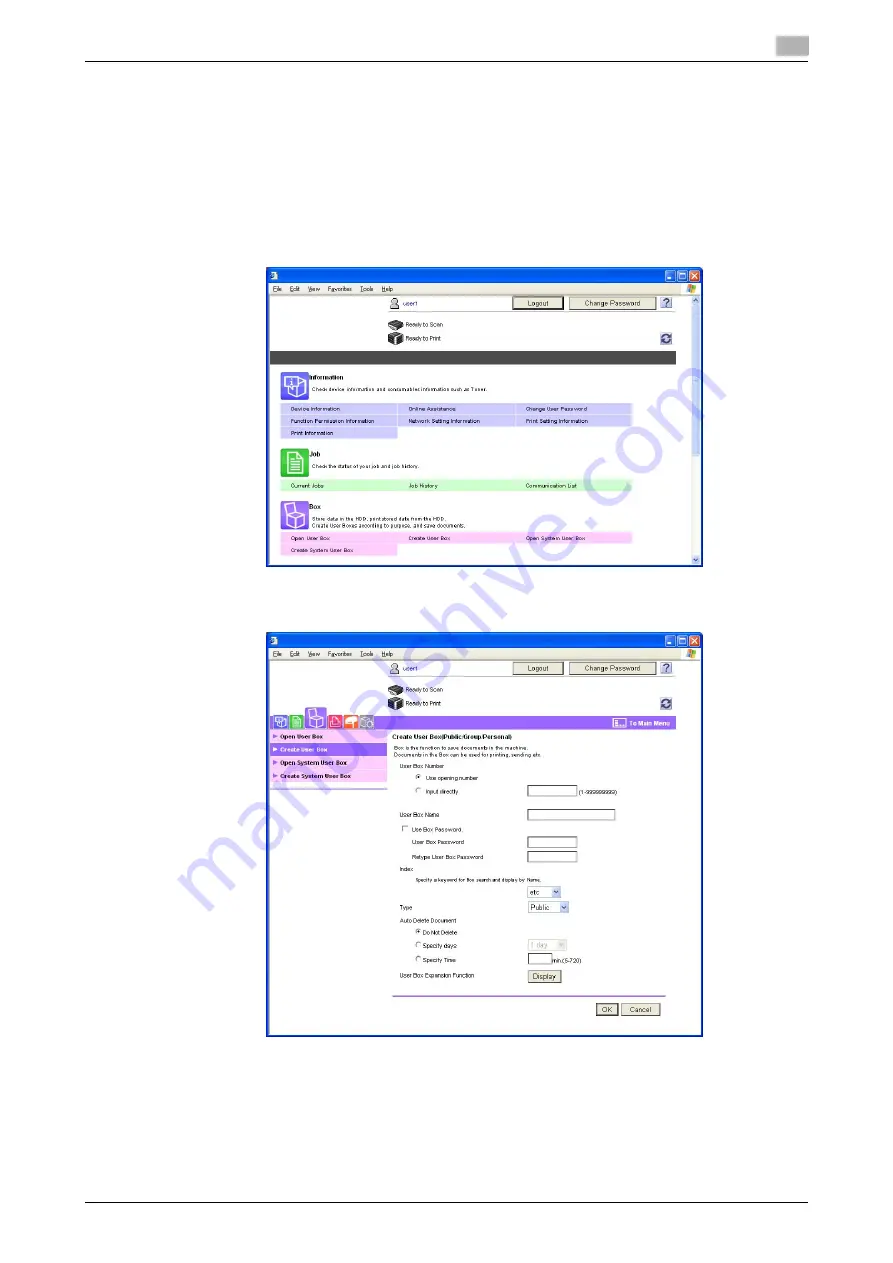
bizhub 423/363/283/223
3-22
3.4
User Box Function
3
<From PageScope Web Connection>
0
For the logon procedure, see page 3-2.
0
Do not leave the machine while you are in the user operation mode. If it is absolutely necessary to leave
the machine, be sure first to log off from the user operation mode.
0
For the procedure to change the User Box setting, see page 3-24.
1
Log on to the user operation mode through User Authentication from the PageScope Web Connection.
2
Click [Create User Box] of the Box menu.
3
Make the necessary settings.
%
Be sure to enter the User Box Number, User Box Name, User Box Password, and Retype User Box
Password.
%
A User Box Number that already exists cannot be redundantly registered.
%
If [Personal] is selected from the User Box Type pull-down menu, click [User List] and select the user
from the registered user list. Or, directly enter in the "Owner Name" box the previously registered
User Name.
Содержание bizhub 223
Страница 5: ...1 Security ...
Страница 16: ...2 Administrator Operations ...
Страница 111: ...3 User Operations ...
Страница 148: ...4 Application Software ...
Страница 185: ...User s Guide Security Operations http konicaminolta com Copyright 2010 A1UD 9610B 00 2010 6 Ver 1 00 A1UD 9610B 00 BK ...






























