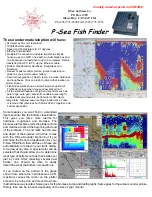401063/I
23
Operating Panel Mk3
The Mk3 Operating Panel is connected to the Processor Unit with a USB cable. A
dedicated power supply unit is not required.
Details
User Settings
/
Presentation modes
On the Mk3 Operating Panel, the requested user setting or
presentation mode is chosen with a single button. Press the button
repeatedly to cycle through the settings or modes. Select
Mode
Selection
to specify what you want to use the button for.
Tip
Before you can assign custom user settings to the operating panel, a selection of
settings must be available from the
User Settings
dialog box. The
User Settings
dialog box is located on the
Main
menu.
Any user setting selected on the Operating Panel is identified in the upper left
corner of the Horizontal view. The identifying number refers to the
User Setting
number on the
Operating Panel
page. Click on the text to make it larger. Click one
more time to restore the original font size.
Содержание Simrad SU90 Series
Страница 4: ...4 401063 I Simrad SU90...
Страница 33: ......
Страница 34: ...2022 Kongsberg Maritime...