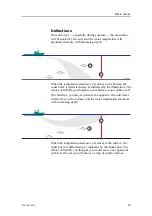2
Click the
Sort Modes
button to open the
Sort Modes
menu.
• The
Sort Modes
menu lists all the available modes in
their current order.
3
Click one of the operational modes.
• Observe that the
Move down
and/or
Move up
buttons at
the bottom of the menu are activated.
4
Click the
Move down
and/or
Move up
buttons to move the
chosen operational mode up or down the list.
5
When the list has been arranged in the order you wish to
keep, click the
Close
button.
• The current order is saved automatically.
Storage procedures
This section explains how to store and recall sonar images on
the SP90.
How to store sonar images
Observe the following procedure to store one or more sonar
images.
1
Click the
Setup
tab to open the menu.
2
Click the
Store/Recall
button to open the
Store/Recall
menu.
3
Click the
Store mode
button to choose mode.
• Click the left side of the button to scroll down the list
of options.
• Click the right side of the button to scroll up the list of
options.
• Click the middle of the button to open the parameter
dialogue for direct access to the requested setting.
4
Click the
Store
button.
5
When all images have been stored, click the
Close
button to
close the
Store/Recall
menu.
Once the
Store
has been activated, the sonar will save sonar
images as defined by the
Store mode
setting. Each image is added
to the list of temporary files located below the buttons. Each file
name reflects the date and time.
How to recall sonar images
Observe the following procedure to recall sonar images.
To access the menu:
1
Click the
Setup
tab to open the menu.
2
Click the
Store/Recall
button to open the
Store/Recall
menu.
850-165261/A
25
Содержание Simrad SP90 Series
Страница 2: ......
Страница 43: ...Index 850 165261 A 41 ...