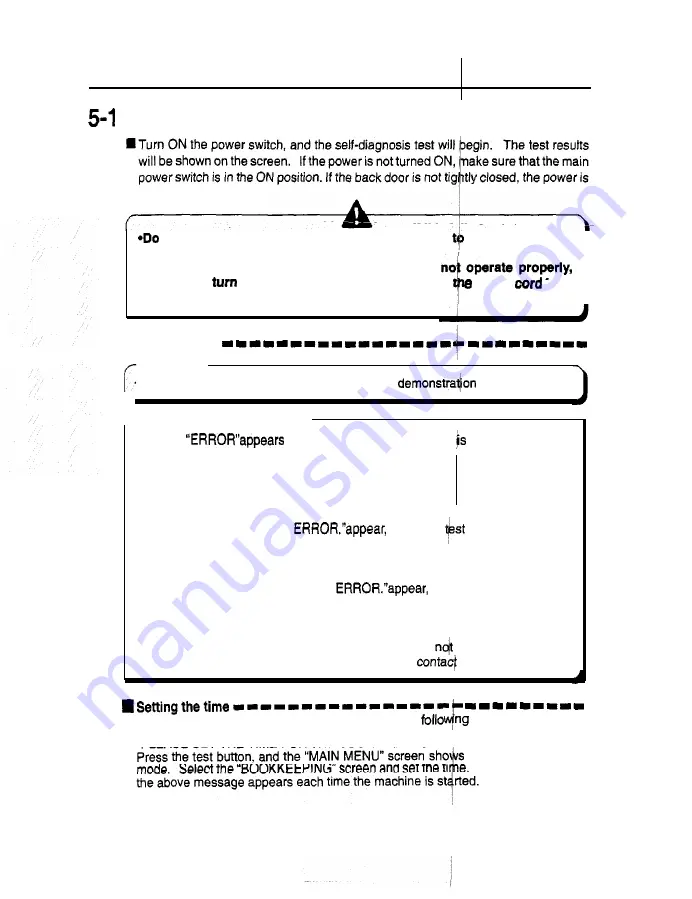
5 Game settings
Checking the game performance
not turned ON, either.
not change the DIP switch setting of the machine
other than factory
setting.
*If an abnormality persists or the machine does
immediately
OFF the main power switch, unplug
power
from
the receptacle and contact your nearest dealer.
I
n
Result of test
If test is OK
The machine goes to the game mode and the
game starts.
If any abnormality is detected
“BAD” or
on the screen, and the check
repeated.
If “OPTION SETTINGS BACKUP DATA ERROR.”
appears, press the test button on the service panel.
(The settings will revert to the factory settings.)
If “RECORD BACKUP DATA
press the
button on the
service panel.
(The ranking record will revert to the factory setting.)
. If “BOOKKEEPING BACKUP DATA
press the test button on
the service panel.
(The bookkeeping data will revert to the factory setting.)
If an abnormal display continues or the machine does
operate normally,
immediately turn OFF the main power switch and
your nearest dealer.
If the timer is not set yet in the “BOOKKEEPING”, the
the screen.
message appears on
“PLEASE SET THE TIME FOR THE 600KKEEPING”
up instead in the test
Without this setting,
1 4
Содержание Mocap Boxing
Страница 12: ...2 Names of parts rF Fluorescent light sensor frame f tmg light PCB it...
Страница 43: ...MEMO 41...
Страница 45: ...8 Annex...
Страница 46: ...8 Annex n FIG 2 UNIT SENSOR FRAME 111111 1 111 1111111...
Страница 47: ...8 Annex...
Страница 48: ...a Annex 4 6...
Страница 49: ...8 2 Wiring Diagrams...
Страница 50: ...Ft...
Страница 51: ...f R...
Страница 52: ...I I GLGVF2WB S 1 r 1 I I LElT...








































