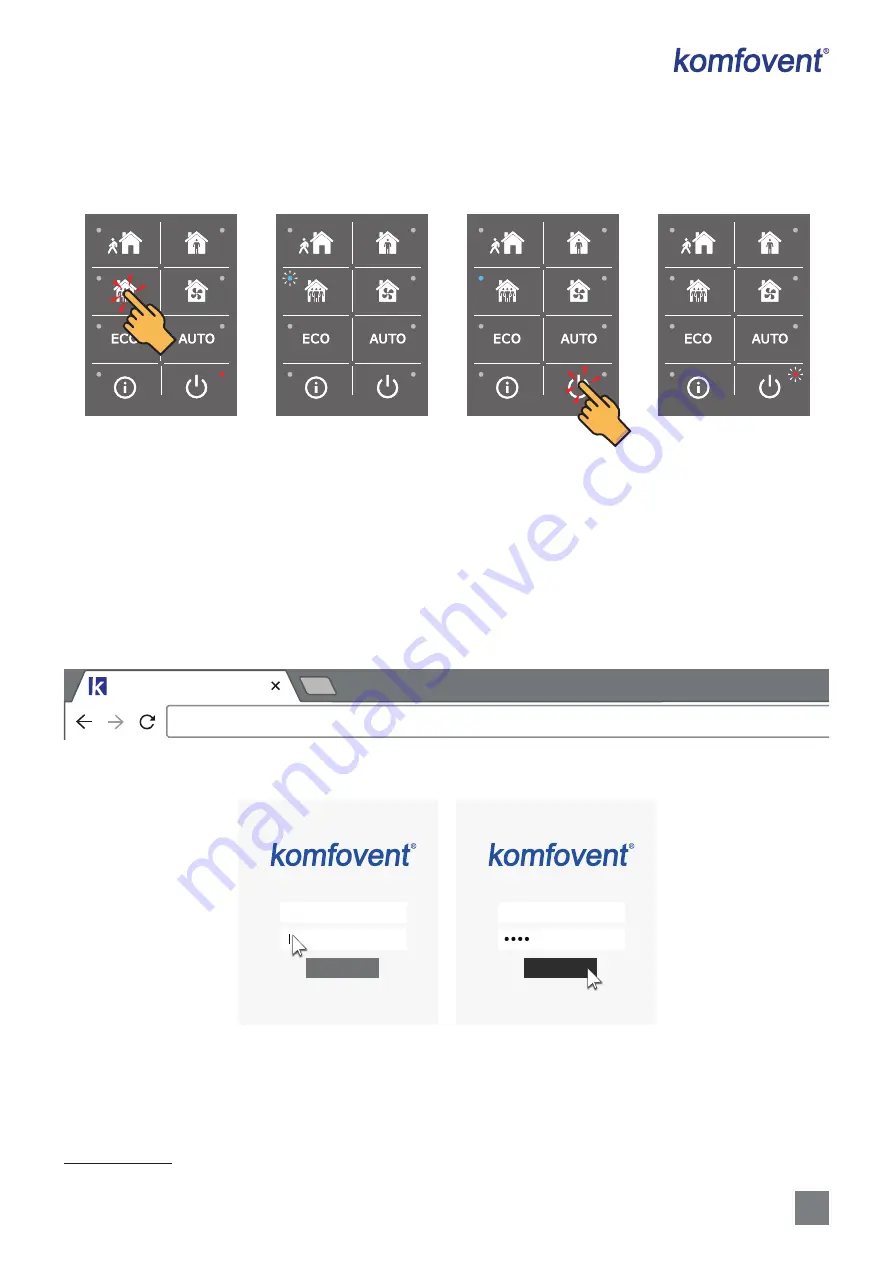
29
UAB KOMFOVENT we reserve the right to make changes without prior notice
C6M2-19-03
5.2. Control panel C6.2
If the unit is connected to the mains and is currently stopped, a red indicator next to the power button will light up.
To turn ON/OFF the AHU or select the operating mode:
Press the desired
operating mode button.
The blue indicator light
will be on next to the
active mode.
The unit is
switched off by
pressing the On/Off
button.
When the unit stops,
the red indicator light
will be lit next to the
On/Off button.
5.3. Start-up of the unit using a computer
If the unit was ordered without a control panel, it can be started by using a computer. The unit is controlled by a com-
puter using a web browser. Connect the computer directly to the air handling unit or to the computer network to which the
air handling unit is connected as described in section 4.3. Disable the use of all proxy servers that may block the connection
to your unit in Internet browser settings. Enter the IP address of the unit in your web browser:
Komfovent
192.168.0.60
Log in to the C6 controller user interface: enter the user name
user
, password
user
1
and press the “Login” button.
Login
user
Login
user
1
If the password has been changed, use it.
Содержание Domekt CF 200 V
Страница 1: ...DOMEKT Installation Manual EN C6M automation ...
Страница 2: ......




































