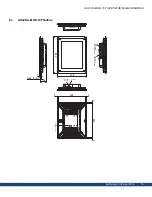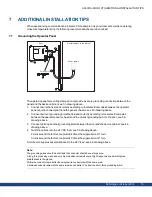AKI-CDA-MOD-10T | APPENDIX
Kollmorgen | October 2014
27
When using HMI panels the Modbus addresses are setup automatically through linking of
the KAS IDE development software with the KVB development software. This is
controlled in the KAS IDE dictionary using the KVB column and checkboxes that can be
selected to share that variable (global or local) over Modbus. Each time the project is
compiled this list is updated. If both software packages are installed on your computer,
use the KAS IDE by right-clicking on the System option in the Project Explorer and select
“Add HMI Device” to display a list of HMI panels that Kollmorgen has available. Double-
click on the project to launch KVB and automatically import tags and the target IP
address for the KAS controller.
8.3
HMI to PAC Connection
The same Ethernet service port of the AKI panel can be used to connect and interface
with a PAC. Using a standard Ethernet cable, connect the HMI to your network, switch, or
hub. Communication is achieved by using Ethernet TCP/IP and the target IP address for
the PAC is automatically linked in the KVB software as described in the HMI to PDMM
Connection and Programming section of this document.