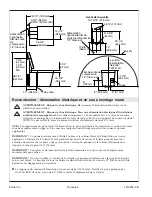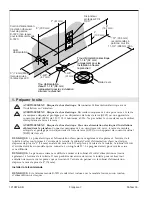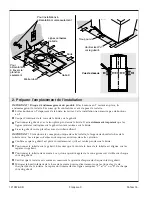9. Connect the K-7420 Premium Remote Control
NOTE:
If this model does not include the K-7420 premium remote control, follow the set-up instructions
included with the remote control.
NOTE:
This setting can be used to connect a new or a second remote control.
Select
[settings]
.
Select
[maintenance]
.
Select
[learn remote]
.
Follow the instructions on the remote screen. When complete select
[yes]
.
10. Complete the Installation - All Remote Controls
Press the flush button on the remote control or on the toilet. Confirm the toilet flushes.
Remove the protective film from the toilet and remote control.
Apply caulk around the base of the toilet following the caulk manufacturer’s instructions.
12:34 am
settings
home
about
bluetooth settings
maintenance
cleaning
feature settings
system settings
12:34 am
home
music
front
rear
dryer
heating
lighting
users
stop
settings
cover
seat
close
flush-eco
flush-full
reset
shutdown
home
learn remote
factory menu
back
reconnect
maintenance
diagnostics
12:34 am
no
yes
home
back
learn remote
12:34 am
back
key.
then press
key until LED blinks,
to associate this remote:
on the desired toilet, please hold
&
Kohler Co.
19
1212876-2-B