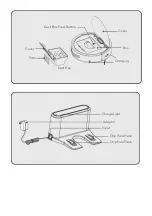5. Charging mode
In charging state, automatic cleaning mode, LED light will flash, indicating charging. When
it is full of electricity, automatic cleaning LED light will be on.
The following functions are available while robot is charging.
Press the auto button or the spot button on the top of the machine, the buzzer will sound
once and the machine will enter the automatic cleaning mode or the spot cleaning mode
after exiting the charging stand.
Charging Operation
1. Put charger in right place
In order to help the machine to find the charging base in time, it is recommended to place
charge base smoothly on the side of the wall and do not place any obstacles around the
base within the area of 2 metres at front and within 1 metre to the left and right.
Содержание KAVACRBG60A
Страница 1: ...KOGAN SMARTERHOME G60 ROBOT VACUUM WITH MOPPING FUNCTION KAVACRBG60A...
Страница 2: ......
Страница 24: ...Set Up New Device Add and Manage Device Assign Room Update Home Control...
Страница 26: ...Login to App Discover Devices Setup Device...
Страница 29: ...NOTES...