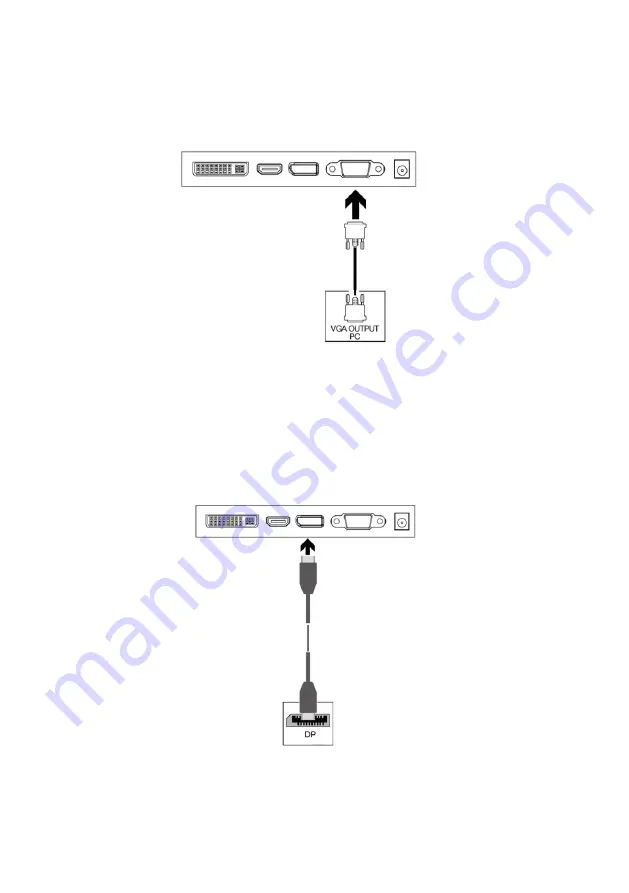
10
VGA
For the monitor to receive VGA signals from the computer, plug one end of a VGA cable
(not included) into the VGA connector on the monitor. Connect the other end into the
computer’s VGA output.
DisplayPort
For the monitor to receive DisplayPort signals from the computer, plug one end of the
DisplayPort cable into the DP connector on the monitor. Connect the other end into the
computer’s DP port.
Содержание KAMN27QFSB
Страница 1: ...27 QHD IPS FREESYNC 75HZ FRAMELESS MONITOR 2560 x 1440 KAMN27QFSB ...
Страница 19: ...19 NOTES ...






































