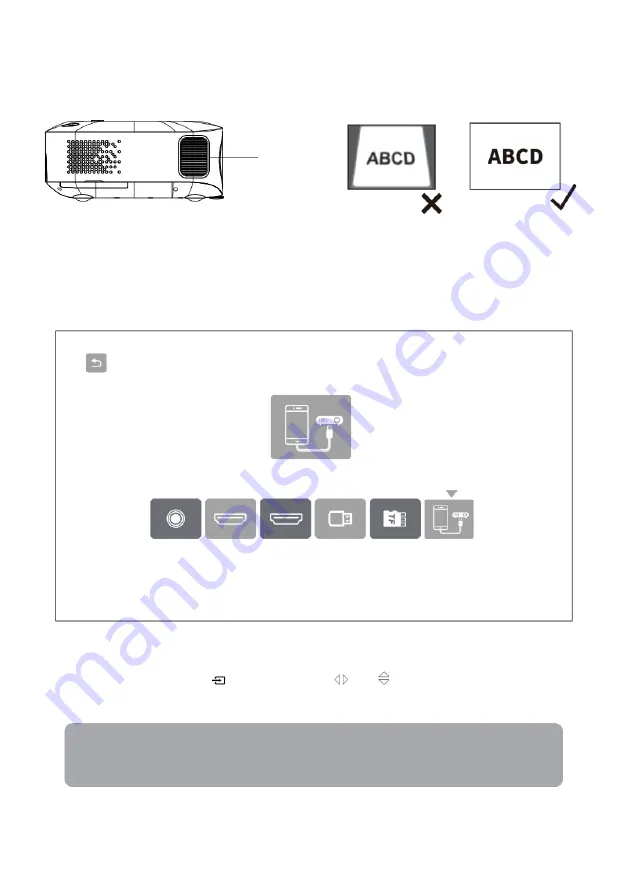
10
Focus
Adjust the focus ring until the display is clear and crisp.
Connect Input Devices
Use the source button to select the desired signal source (USB, HDMI 1, HDMI 2, AV,
Micro SD/TF Card).
•
On the remote control: Press
Source
button, then use directional buttons to select the
source. To confirm press “
OK
”.
•
On the Projector: Press “ ” and then press “ ” or “ ” to select the source. To confirm
press “
OK
”.
Focus Ring
AV
HDMI1
HDMI2
USB
Micro SD
/ TF Card
Screen
Mirror
Note:
The ‘TF Card’ slot on the projector is suitable for use with most Micro SD cards.
Содержание KAM900PRRA
Страница 1: ...5500 LUMENS FHD WI FI PROJECTOR M900 KAM900PRRA ...
Страница 2: ...2 Safety and warnings 3 Components 4 Overview 5 Operation 8 Specifications 16 Notes 18 ...
Страница 6: ...6 USB Port HDMI 1 HDMI 2 AV Port Audio output 3 5mm Micro SD TF Card slot IR Receiver Power port ...
Страница 18: ...18 NOTES ...
Страница 19: ...19 ...






































