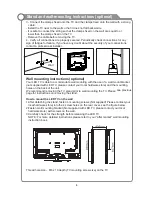Table of Contents
Important Information
4
Accessories
----------------------------------------------------------------------------------------------- 5
Introduction
----------------------------------------------------------------------------------------------- 6
Features---------------------------------------------------------------------------------------------------- 6
Specifications--------------------------------------------------------------------------------------------- 7
Stand and wall-mounting instructions (optional)
-------------------------------------------------8
--------------------------------------------------------------------------------10
Overview of back panel-------------------------------------------------------------------------------10
Overview of front panel------------------------------------------------------------------------------- 11
Overview of remote control-------------------------------------------------------------------------- 12
Teletext --------------------------------------------------------------------------------------------------- 14
Installing Batteries in the Remote Control------------------------------------------------------- 16
External Connection
------------------------------------------------------------------------------------- 16
Antenna connection----------------------------------------------------------------------------------- 16
Connecting VCR -------------------------------------------------------------------------------------- 17
Connecting a Camcorder---------------------------------------------------------------------------- 18
Connecting a DVD Player/Set-Top Box --------------------------------------------------------- 19
Connecting a DVD Player/Set-Top Box via DVI ------------------------------------------------20
Connecting DVD Player/Set-Top Box via HDMI ------------------------------------------------21
Connecting Digital Audio System------------------------------------------------------------------ 22
Connecting PC ---------------------------------------------------------------------------------------- 23
Supporting signals
--------------------------------------------------------------------------------------- 23
Basic operation
--------------------------------------------------------------------------------------- 24
Turning the TV on and off----------------------------------------------------------------------------24
Menu operation ---------------------------------------------------------------------------------------- 25
Menu system instruction
--------------------------------------------------------------------------------27
Picture-----------------------------------------------------------------------------------------------------27
Sound------------------------------------------------------------------------------------------------------29
Channel---------------------------------------------------------------------------------------------------31
Time--------------------------------------------------------------------------------------------------------33
Option------------------------------------------------------------------------------------------------------34
Function---------------------------------------------------------------------------------------------------36
PVR---------------------------------------------------------------------------------------------------------37
Digital Media Player
---------------------------------------------------------------------------------------40
------------------------------------------------------------------------------------------------40
-------------------------------------------------------------------------41
--------------------------------------------------------------------------------
--------------------------------------------------------------------------------------------------------41
--------------------------------------------------------------------------------------------------------43
--------------------------------------------------------------------------------------------------------44
-----------------------------------------------------------------------------------------------------------47
My Disk-----------------------------------------------------------------------------------------------------48
Troubleshooting
--------------------------------------------------------------------------------------------50
Picture defects and the reason
-------------------------------------------------------------------------52
General Description
Introduction
Device and File Management
USB Support Character
41
Photo
Music
Movie
Text
Keep small accessories out of reach of children so they are not mistakenly swallowed.
Содержание KALED55XX1ZA
Страница 1: ...yy USER MANUAL...
Страница 54: ......