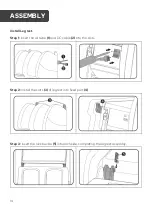11
Controller overview
Function
Button
Instruction
Power
When the power supply is connected, the Power button
starts the massage chair. It will start the body diction and
then start the default automatic program for massage.
Menu
Press this button to enter the UI interface.
4-Way
Direction
& OK Button
Under the menu UI interface, press the arrow keys to select
the corresponding function, press the OK button to confirm
the selection.
Pause
Press this button to pause a function, or resume a paused
function.
Auto
Press this button to switch between multiple automatic
program functions. The specific display is subject to the
actual product.
Airbag
Press this button to the airbag menu. Use the 4-way button
to adjust and select your desired massage area and
intensity.
Shoulder
Up/Down
Manually adjust the appropriate shoulder position up
or down.
CAUTION:
•
Do not sit, step or place heavy objects on the controller.
•
Do not drop the controller. It is recommended that the controller
unit be placed in the controller side pocket when not in use.
•
Do not exert excessive force on the controller.
•
Do not handle the controller with wet hands.
•
Do not operate the controller by using sharp-edged or hard
objects. It may result in damage.