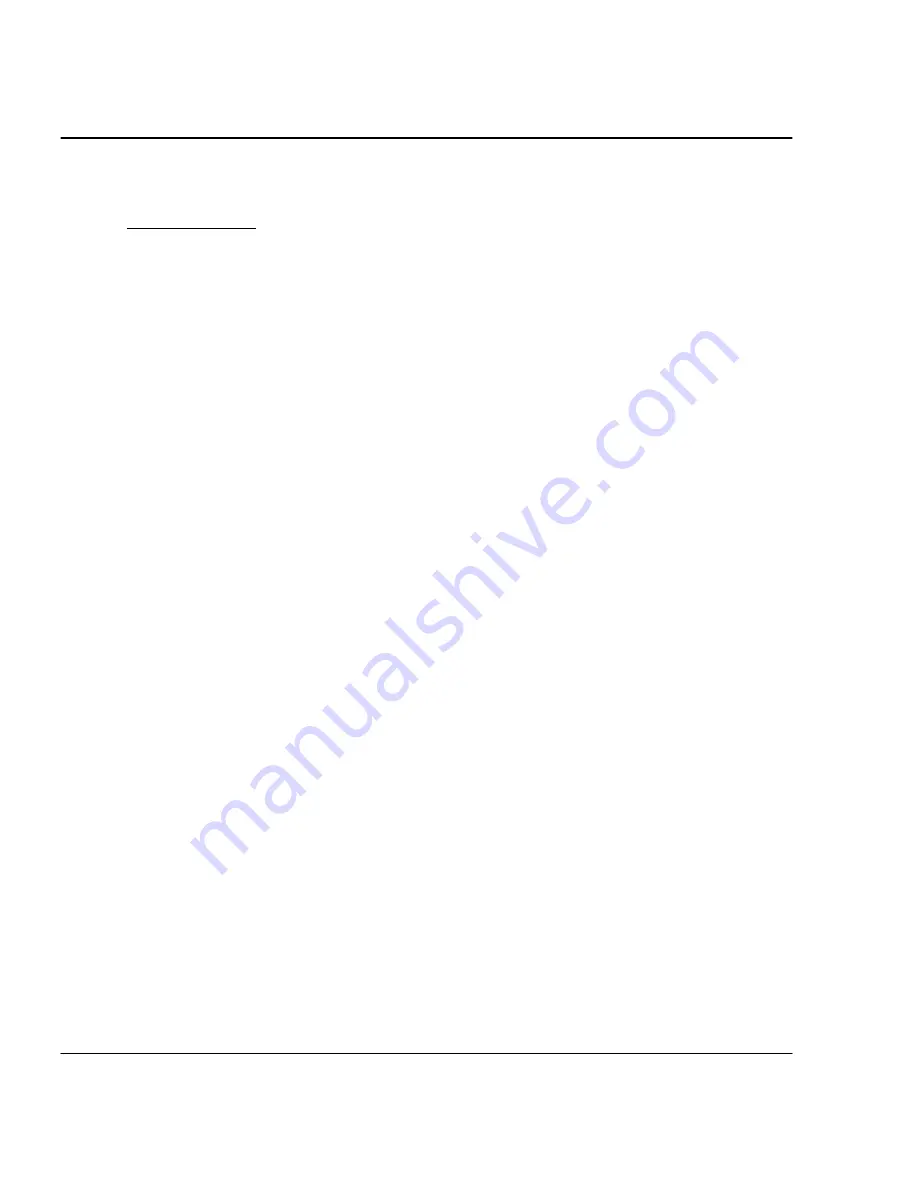
VinylJet 36
TM
Reference Guide
E-6 Troubleshooting
What if I need a firmware upgrade?
You can download firmware upgrades from ENCAD’s Internet web page
(www.encad.com).
Firmware Download Procedure (Upgrade/Printer Refresh)
You can use the ENCAD File Print Utility (EFPU) to download new firmware to
your printer. The EFPU can be found on the System CD.
For Windows:
1. Using the EFPU, send the XXXX.ROM file to the printer. Approximately 20 - 40
seconds later, the unit will reboot, indicating the download was successful. After a
one second delay, the printer will automatically reboot. The printer should come up
normally. Verify the new firmware revision by sequencing through
Utility Menu/
Service Menu/About
.
2. If there is no beep, reboot printer and reseat parallel port connection. Resend the
.ROM file to the printer.
Print Quality
Many of the print quality concerns can be resolved by priming, cleaning, and calibrating
the cartridges. When this is the case, “clean, calibrate, or replace” is indicated with other
solutions. Refer to the following chapters for details:
Clean - see Maintenance Guide
Calibrate - see Quick Start manual.
Replace - see Quick Start manual.
No print appears
Check that tape has been removed from the printhead of the cartridge.
Make sure that the septum valve in the carriage and the needle two-piece septum, and
the tubing part of the needle are tight and don't leak. Because this printer uses lots of
heat, with time, the connections in the needle may become loose.
Be sure that ink levels are correct. Less than 50 ml in the reservoir can cause the lines to
lose prime. Refill the reservoirs and reprime if necessary.
White lines or large gaps on print or portions of characters missing
Clean, calibrate, or replace cartridges.
Make sure the media feeds freely.









































