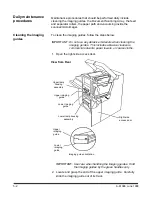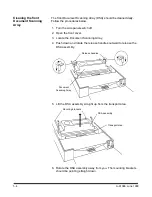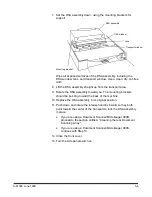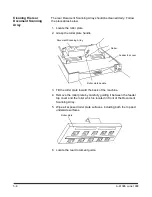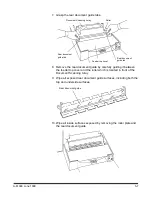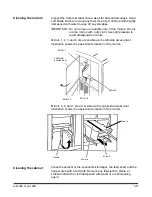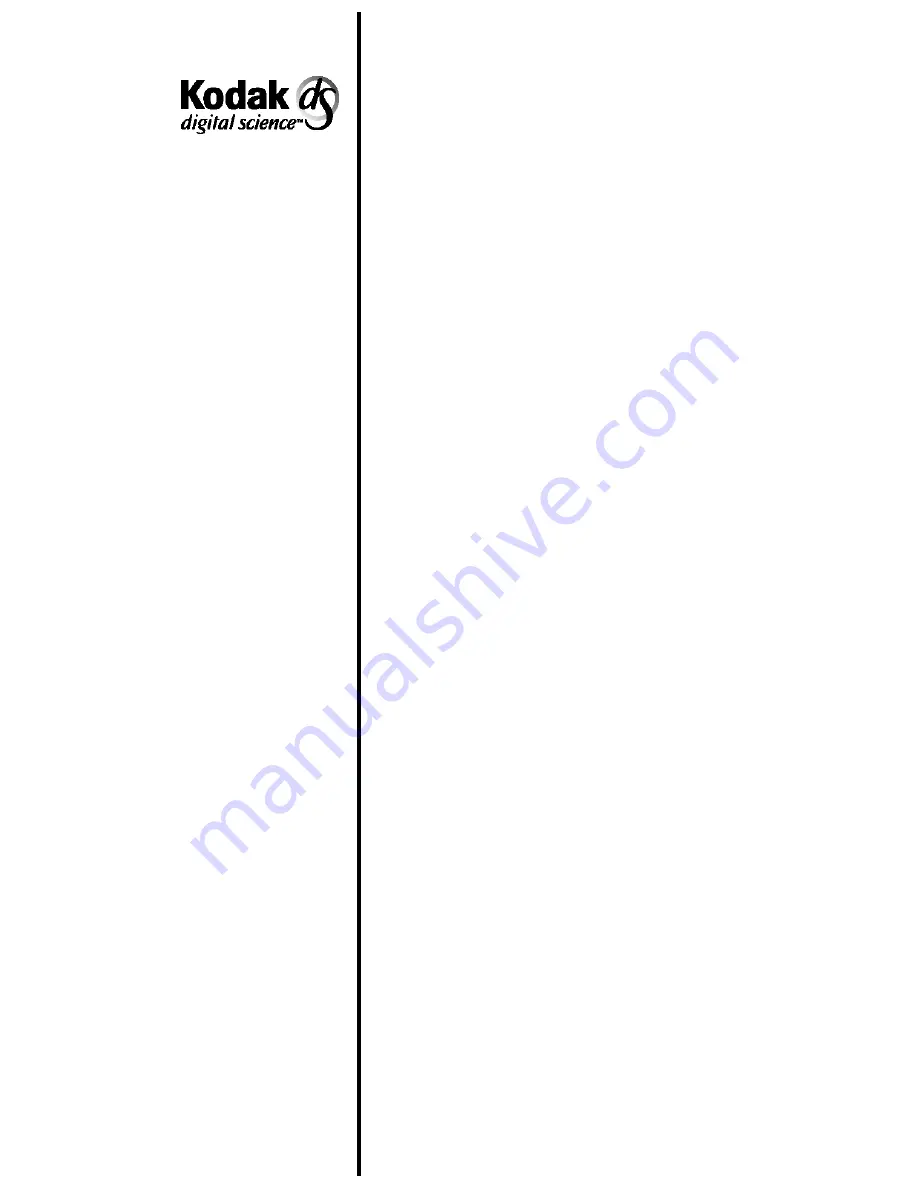Отзывы:
Нет отзывов
Похожие инструкции для Microimager 990

7882
Бренд: NCR Страницы: 58

P50
Бренд: Youkey Страницы: 83

RapidID RPDSCN
Бренд: Panduit Страницы: 7

DocketPORT 468
Бренд: Docucap Страницы: 12

Slides Forever
Бренд: ION Страницы: 48

SD160BTex
Бренд: Sigmann DELTA Страницы: 27

Creader VII+
Бренд: Launch Страницы: 5

ESCAN A150
Бренд: Plustek Страницы: 137

eScan A350
Бренд: Plustek Страницы: 60

CX0098
Бренд: Jireh Страницы: 141

ePhoto Z300
Бренд: Plustek Страницы: 23

HX1500
Бренд: Regency Страницы: 10

Touch K500
Бренд: Regency Страницы: 28

Changer M1000
Бренд: Dalian Страницы: 14

XDM5205DWU - DocuMate 520
Бренд: Xerox Страницы: 149

Edge FaroArm
Бренд: Faro Страницы: 2

HS7500
Бренд: Datalogic Страницы: 25

Microscan MS-3
Бренд: Velocity Страницы: 38