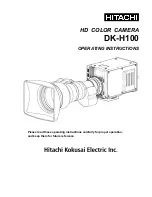8-6
Expanding and collapsing groups of pictures
Burst pictures are a series of pictures taken in rapid succession. Time-lapse
pictures are a series of pictures taken at a specified interval. Digital Access
software displays both as a single thumbnail with an icon indicating if the picture
is a burst or a time-lapse picture.
☞
When you have expanded a selected picture, Expand changes to a Collapse.
Displaying picture information
The Picture Information window displays information about the picture and
camera settings when the picture was taken. You can not select or change any
settings on the window.
The Picture Information window displays:
☞
To play an attached
sound file, click Play.
✔
Name of the picture file
✔
Number of pictures (burst and time-lapse
only)
✔
Quality setting
✔
Resolution setting
✔
Size (in bytes)
✔
Date and time picture was taken
✔
Name of the album in which the picture is
stored
✔
Aperture information
✔
Exposure Time, in seconds
✔
Flash information
✔
Audio attachment