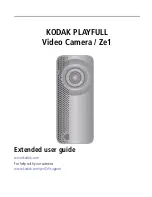www.kodak.com/go/support
v
Table of contents
1
1 Setting up your camera .........................................................................1
Charging the battery ..................................................................................... 1
Charging using USB ...................................................................................... 2
Inserting an accessory SD or SDHC Card ........................................................ 3
Connecting the strap..................................................................................... 4
2 Using your camera ................................................................................5
Turning on the camera .................................................................................. 5
Setting the date/time..................................................................................... 5
Recording videos, taking pictures .................................................................. 6
Playing videos ............................................................................................... 7
Transferring, sharing online, editing............................................................... 8
Deleting videos/pictures ................................................................................ 9
Viewing on a TV.......................................................................................... 10
Using the settings menu.............................................................................. 11
Using the Trim Video feature ....................................................................... 12
Using the Make Picture feature ................................................................... 12
Using the optional remote control ............................................................... 13
3 Getting help ........................................................................................14
Troubleshooting .......................................................................................... 14
Getting help on the Web ............................................................................. 15
4 Appendix .............................................................................................16
Specifications.............................................................................................. 16
Safety ......................................................................................................... 17
Care and maintenance ................................................................................ 18
Limited warranty ......................................................................................... 19
Regulatory compliance ................................................................................ 21