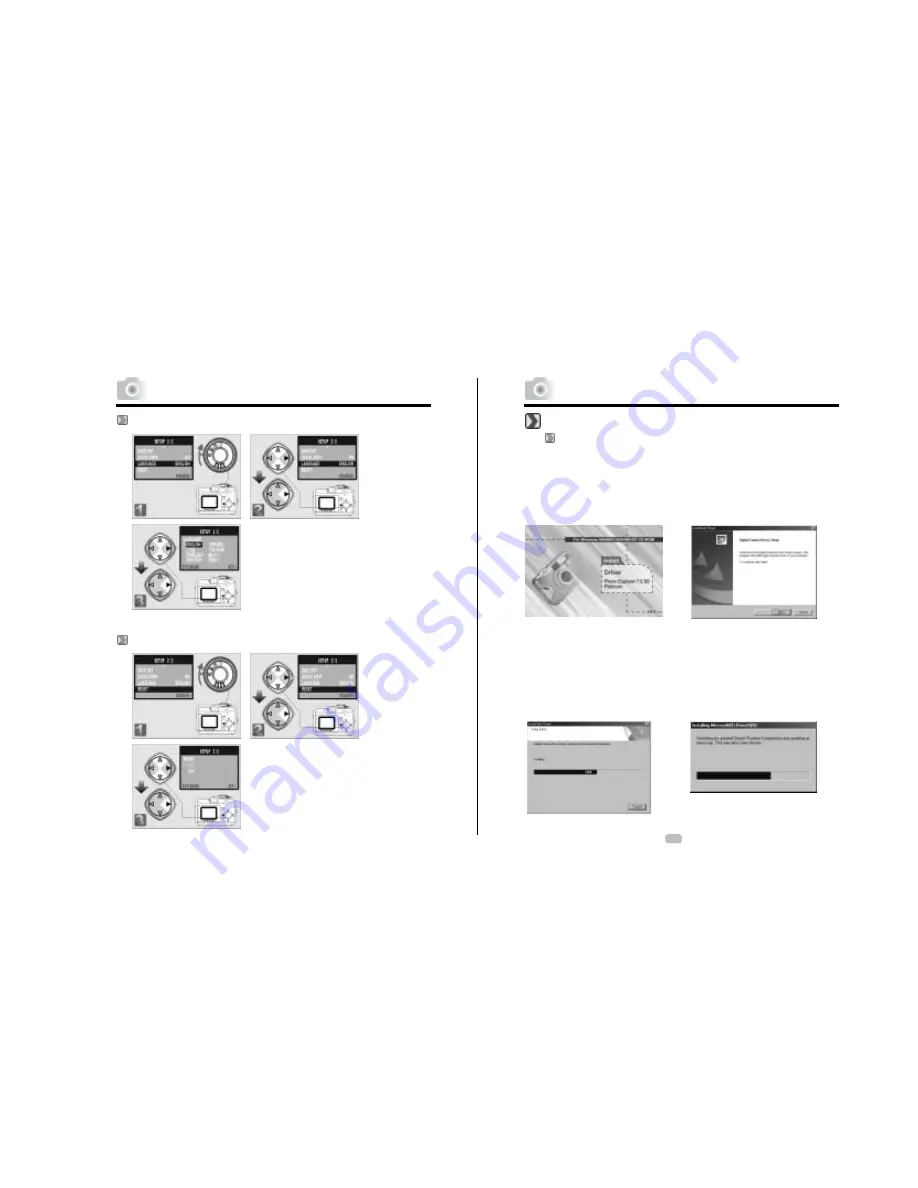
Step 1 : To enter the setting mode
Step 2 : To select and enter the option
Step 3 : To select and confirm the option
Step 4 : To escape the setting
Step 1 : To enter the setting mode
Step 2 : To select and enter the option
Step 3 : To select and confirm the option
Step 4 : To escape the setting
Step 4:
The computer starts with the
installation of DirectX8.1 if necessary.
Step 2:
A welcome window appears
and please click “Next” to the
next step.
Advanced Functionality Settings
Setting Language
Default Setting
PC Connection
Installing the Camera’s Driver
Under Microsoft Windows 98/98SE
Step 1:
Insert the CD into the CD-
ROM Drive. With the auto run
program in this CD, click
“Driver” to start with the
installation.
Note:
If the auto run program fails under certain situation, please go to the Start
Menu, click “Run” and key in “CD-ROM Drive:\ AutoRun.exe” and then click
“OK” Button.
Step 3:
The computer starts with the
installation.
33

























