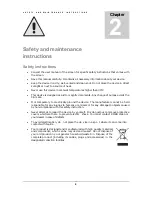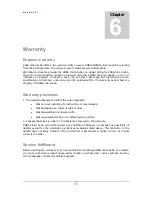C O N T R O L S
9
Controls
After having successfully connected and tested the video magnifier, we will now go into
the controls and the operation of the video magnifier.
Switching on/off
Switching on
1.
Press the button to switch on the screen.
(1)
2.
Press the button at the left side of the interface to switch on the video magnifier.
(2)
1
2
Switching off (reverse order)
1.
Switch off the video magnifier with the button at the left side of the interface.
(2)
2.
Press the button to switch off the screen.
(1)
Chapter
4
Содержание EasyViewer
Страница 1: ...KOBA VISION Video magnifiers EasyViewer Silver Quartz HD UserManual EN...
Страница 12: ...C O N T R O L S 10 Brief manual...
Страница 23: ......