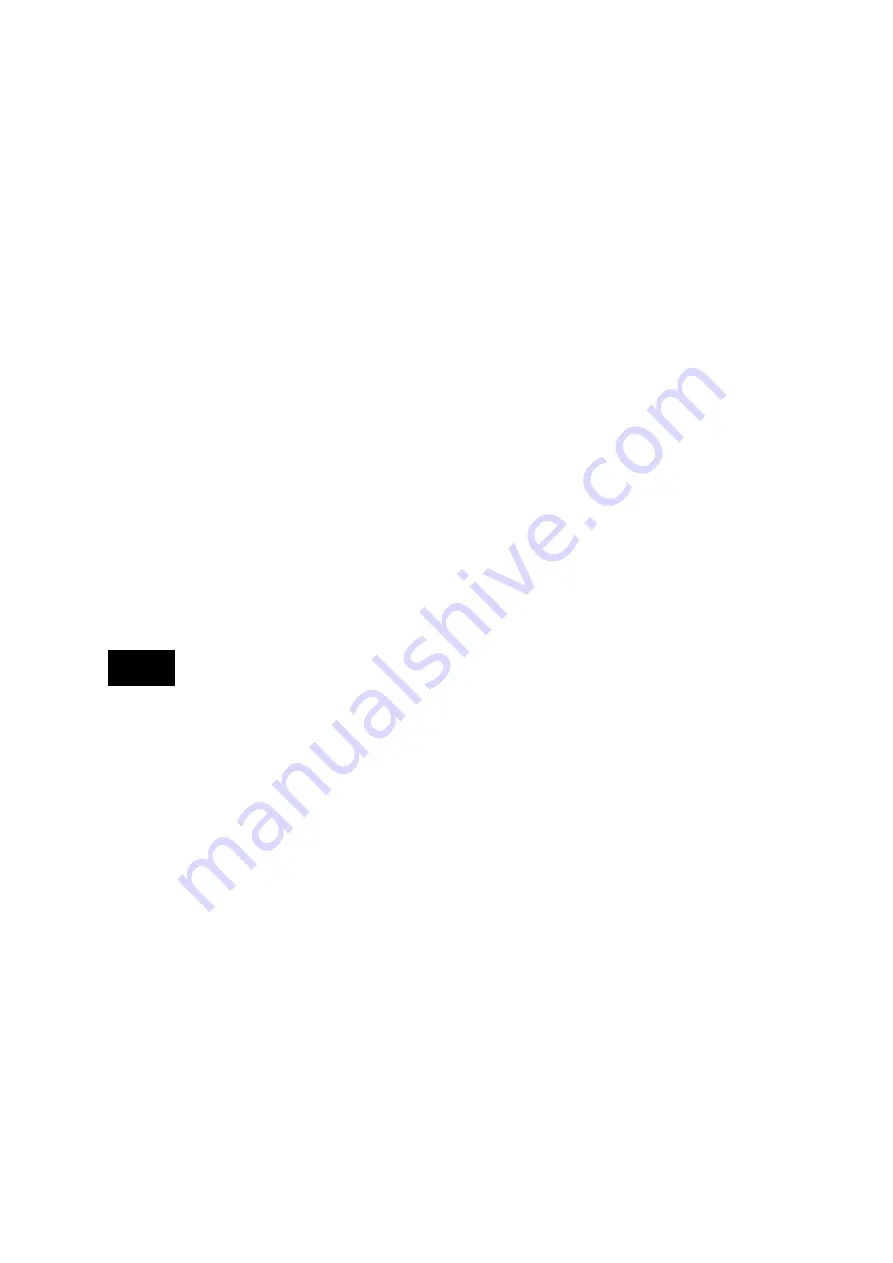
KDC User Manual B
LUETOOTH
78
4.2
Bluetooth Service
Power
The POWER option enables the user to Enable or Disable the Bluetooth functionality of the
KDC. To use Bluetooth, this option must be set to enable.
However, like all devices enabled for Bluetooth, the KDC will constantly search to connect
with a Bluetooth host when set to enable. Constant searching for Bluetooth devices increases
power consumption.
Unless you are using Bluetooth with your KDC, this option should be set to disable.
IMPORTANT: To prevent unnecessary power problems, it is strongly recommended that the
POWER option be set to disable if the KDC is idle for an extended period of time.
Pairing
Before you are able to use Bluetooth, the KDC must be paired with the host device. This
pairing process needs to be completed only once with each host device. After pairing, the
host device will always recognize the KDC as a Bluetooth device, unless the Bluetooth
configuration is modified. If it is modified, you may need to pair the devices again.
IMPORTANT: The host device must be configured for Bluetooth before it may be paired to
the KDC.
KDC with Bluetooth Spec2.1+EDR does not prompt Pin code entry menu.
To pair the KDC with the host, follow these instructions:
1.
Select Pairing from the Bluetooth menu. The message “Pairing started…” will
be displayed.
2.
When prompted by the host device, enter the Security PIN “0000”.
3.
The “Pairing success” message will display when the Bluetooth connection is
successfully established. The connection must be established before the pairing
timeout of 60 seconds.
If “Pairing failed...” message displays, the Bluetooth connection with the host
device failed. If the message “Connected” displays, a Bluetooth connection is
established.
It is possible for the message “Pairing failed...” to display on the KDC while the
host device displays the “Connected” message. If this occurs, a Bluetooth
connection has been established.
Note
Содержание SMARTSLED KDC400 Series
Страница 1: ...1 KDC User Manual Rev 2 85S A3 2 86 A3 3 06 A3...
Страница 103: ...KDC User Manual SYNCHRONIZATION 103 Figure 29 Blackberry bKTSync...
Страница 143: ...KDC User Manual APPLICATION GENERATION 143 12 3 Delete Last Scanned Barcode Delete Last Scanned Barcode...
Страница 170: ...KDC User Manual 1D SPECIAL BARCODES 170 12 22 Function F1 F2 F3 F4 F5 F6 F7 F8 F9 F10 F11 F12...
Страница 171: ...KDC User Manual 1D SPECIAL BARCODES 171 12 23 Number 0 1 2 3 4 5 6 7 8 9...
Страница 172: ...KDC User Manual 1D SPECIAL BARCODES 172 12 24 Lower Case Alphabet a b c d e f g h i j k l m n...
Страница 173: ...KDC User Manual 1D SPECIAL BARCODES 173 o p q r s t u v w x y z...
Страница 174: ...KDC User Manual 1D SPECIAL BARCODES 174 12 25 Upper Case Alphabet A B C D E F G H I J K L M N...
Страница 175: ...KDC User Manual 1D SPECIAL BARCODES 175 O P Q R S T U V W X Y Z...
Страница 176: ...KDC User Manual 1D SPECIAL BARCODES 176 12 26 Control Character BS TAB LF VT CR ESC Space DEL Shift Tab...
Страница 177: ...KDC User Manual 1D SPECIAL BARCODES 177 12 27 Symbol Character...
Страница 178: ...KDC User Manual 1D SPECIAL BARCODES 178 _...
Страница 210: ...KDC User Manual 2D SPECIAL BARCODES 210 13 22 Function F1 F2 F3 F4 F5 F6 F7 F8 F9 F10 F11 F12...
Страница 211: ...KDC User Manual 2D SPECIAL BARCODES 211 13 23 Number 0 1 2 3 4 5 6 7 8 9...
Страница 212: ...KDC User Manual 2D SPECIAL BARCODES 212 13 24 Lower Case Alphabet a b c d e f g h j i k l m n...
Страница 213: ...KDC User Manual 2D SPECIAL BARCODES 213 o p q r s t u v w x y z...
Страница 214: ...KDC User Manual 2D SPECIAL BARCODES 214 13 25 Upper Case Alphabet A B C D E F G H I J K L M N...
Страница 215: ...KDC User Manual 2D SPECIAL BARCODES 215 O P Q R S T U V W X Y Z...
Страница 216: ...KDC User Manual 2D SPECIAL BARCODES 216 13 26 Control Character BS TAB LF VT CR ESC Space DEL Shift Tab...
Страница 217: ...KDC User Manual 2D SPECIAL BARCODES 217 13 27 Symbol Character...
Страница 218: ...KDC User Manual 2D SPECIAL BARCODES 218 _...






























