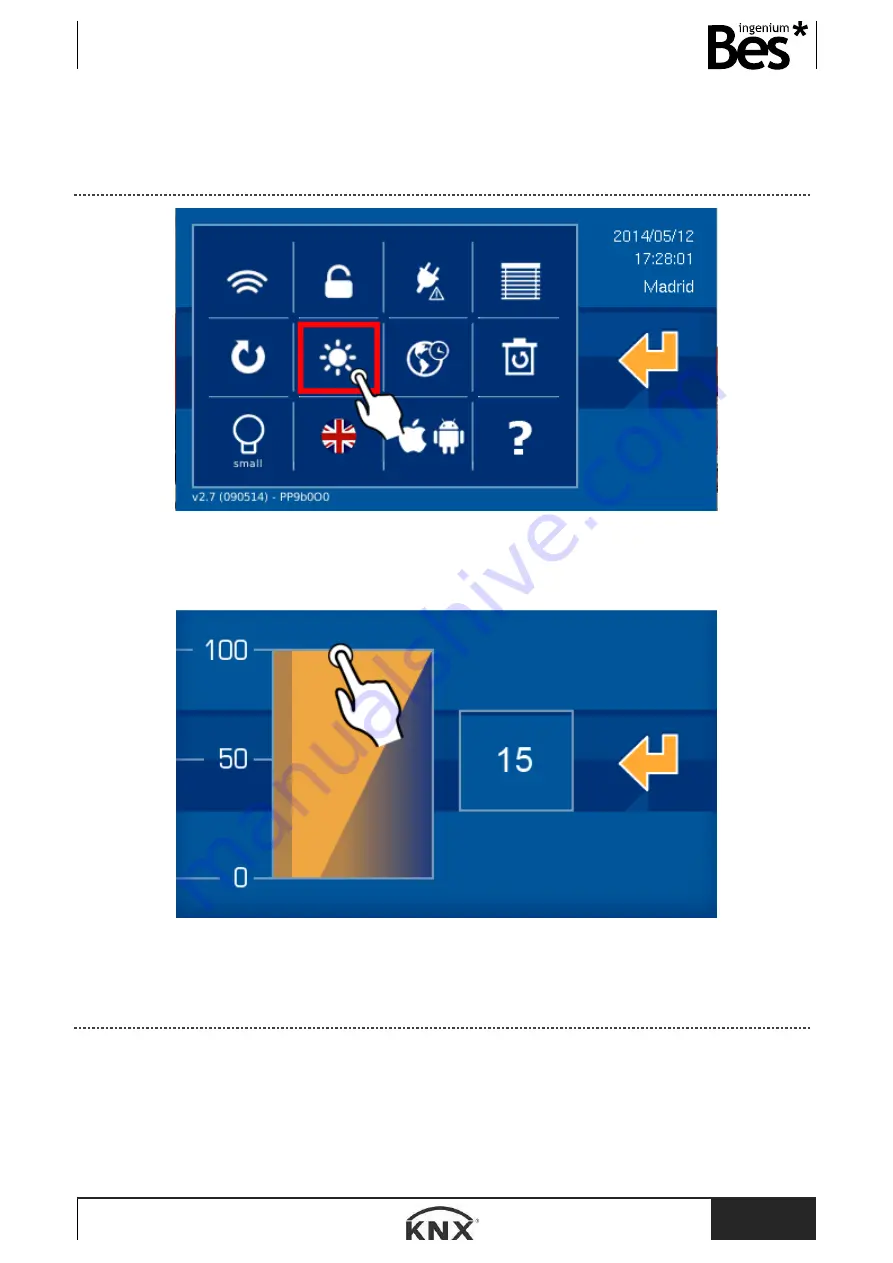
DS241x00
- Graphic controls
User manual
www.besknx.com
37
In a brief delay the screen will have the latest software version and will have kept the same project it had before starting the
updating.
3.3.6.6
BRIGTHNESS
This option of the menu let us establish the brightness level of the touch screen. Therefore we will have a vertical slide bar,
values go from 0 (minimum) to 15 (maximum). As we slide our finger, the yellow area increases or decreases, allowing us to
control graphically the brightness level. The numerical value (3min-15max) on the screen will also change accordingly.
Dragging the finger vertically on the yellow area, we can increase (upwards) or decrease (downwards) the brightness level
of the screen.
3.3.6.7
TIME ZONE SETTINGS
From here you can set your time zone. It will display several cities names from which you must select yours.
Содержание DS241100
Страница 1: ...Graphic controls DS241x00 User manual...










































