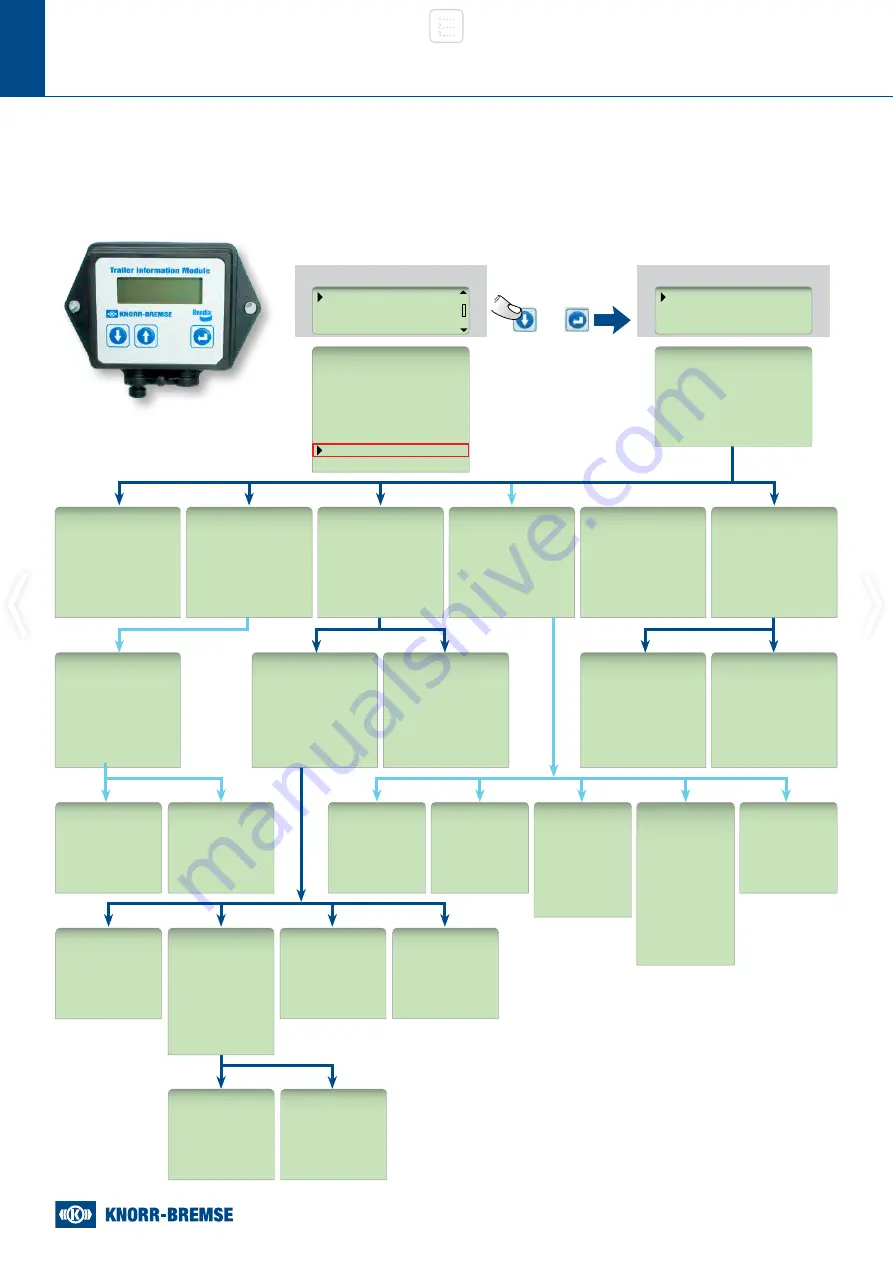
14
6
Trailer Information Module
Trailer Information Module
+
» Y054277 – (EN - REV. 002) | MAY 2022
6 Menu overview
LL switched Off
<Active faults>
ODO:
Okm
Srv.Km:
10000km
LL switched Off *
<Active Faults>
1
ODO:
Srv Km:
Load Rear:
Brake pads:
2
Inst Test Missing
3
TPMS Info
4
Main Menu
Exit
Stored Faults
Active faults:
<none>
Inactive Faults:
<none>
Clear faults
Exit
Date Based
Year:
Month:
Day:
Save & Exit
Exit
RSP Intervention
Test Puls:
Step 1:
Step 2:
Step 3:
Exit
Brake History
Appl vs Dem Values
Over Pressures
Exit
Appl vs Dem Values
<1.5:
1.5-2.5:
2.5-4.0:
>4.0:
Exit
Distance Based
Srv. Km:
Save & Exit
Exit
Load History
<20%:
20-40%:
40-60%:
60-80%:
80-100%
100-110%:
110-120%:
>120%:
Exit
System Powering
ISO7638CAN:
ISO7638:
Stop Lamp:
Exit
Over Pressures
Dem >9bar:
Res >9bar:
Exit
TPMS Setup
Learn Sensor
Delete Sensor
Exit
Load Info
Front Axle Group
5
Bogie Load:
5
Rear Axle Group
Bogie Load:
Exit
Pressure Info
Dem P4:
Dem CAN:
Susp P42:
Pcyl P21:
Pcyl P22:
Pcyl P2:
5
Res P1:
Exit
Installation Test
Start Inst. Test
Install. Check:
Reserv. Press
S-A Sensor:
5
S-E Sensor:
5
S-C Sensor:
S-D Sensor:
S-F Sensor:
5
S-B Sensor:
5
Demand Press:
Parking Brake:
Exit
Liftaxle control
LC Tuning:
Save & Exit
Exit
Set Next Service
Date Based
Distance Based
Exit
Distance & Serv
ODO:
Trip:
Reset Trip
Srv Date:
Srv Km:
Set Next Service
Exit
Operating Info
Info Total
Info Period
Exit
Info Total
ABS Events:
RSP Interventions
Load History
Brake History
System Powering
Exit
ECU Info
Part num:
SW:
Exit
Set LCD Contrast
LCD Contrast:
Save & Exit
Exit
TIM Info
Lang.:
Set LCD Contrast
Manufacturing Info
Exit
Manufacturing Info
Part num:
K001966XXXXXX
SW:
Serial:
ManufDate:
Exit
System Info
TPMS Setup
4
Load Info
Pressure Info
Tilt Angle:
Installation Test
Liftaxle control
Exit
Info Period
Period:
ABS Events:
RSP Interventions
Load History
Brake History
System Powering
Reset Period Data
Exit
Stored Faults
Distance & Serv
Operating Info
System Info
ECU Info
TIM Info
Exit
Stored Faults
Distance & Serv.
Operating Info
System Info
Initial Menu
Main Menu
Repeat until
“Main Menu”
* Only if configured and then either “LL switched On” or “LL switched Off”
depending on current status
1 Displayed only if active faults are available
2 Displayed only if pad wear monitoring configured
3 Displayed only if installation test is missing
4 Displayed only if Tire Pressure Monitoring System (TPMS) configured
5 Displayed only if included by vehicle ABS configuration
Menupoints in
green
are not available in BATTERY MODE
Содержание BENDIX TIM G2
Страница 6: ...6 Y054277 EN REV 002 MAY 2022...
Страница 15: ...15 User Manual TIM G2 Trailer Information Module NOTES...


































