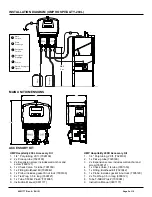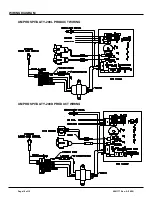Page 4 of 12
0901177 Rev: A (10/15)
INSTALLATION
Mount the unit (using suitable hardware) with the
provided bracket in the accessory kit. Try to keep the
unit within three feet from the final rinse line to avoid
long tubing runs.
CAUTION: Do not mount the unit in the direct path
of steam. This can short circuit and permanently
damage the unit. Mounting the unit on the side, on
the back, or on the vents of the dishwasher may
cause thermal overload and damage or hinder the
performance of the unit.
Check all applicable plumbing and electrical codes
before proceeding with the installation. This will help to
ensure that the system is installed in safe and suitable
manner. A wiring schematic of the dishwasher should
be used as reference for making electrical connections
— this is typically provided by the dishwasher
manufacturer if one cannot be located on the machine
itself.
Rinse Plumbing
(1) Install the provided 1/4" tube x 1/8" NPT injection
fitting into the side or bottom of the dishwasher
rinse line between the rinse solenoid valves and the
rinse jets. If necessary, drill a 11/32" hole and tap to
1/8" NPT. Use of a saddle clamp may be desired on
copper rinse line for better support.
(2) Cut a suitable length of 1/4" OD poly tubing and
connect between the discharge (right) side of the
rinse pump’s squeeze tube and the injection fitting.
Cut 2” of the supplied T-50EH tubing (7018061)
and zip tie the tubing to the pump suction and
discharge fitting. (See Diamgram A below). Use
the T-50EH tubing to connect poly tube to the pump
fitting.
(3) Cut a suitable length of 1/4" OD poly tubing and
connect between the suction (left) side of the rinse
pump’s squeeze tube and the pickup tube provided.
Be sure to draw tubing through the end of the
pickup tube.
(4) Hand-tighten the compression nuts on both the
rinse fitting and pickup tube. Plastic ties can be
used to cinch around the connections where the
poly tubing is inserted into the pump’s squeeze
tube.
Liquid Detergent Plumbing
(1) Install the provided bulkhead fitting through a wall
of the wash tank (above water level). If an existing
mounting hole cannot be located, use of a 7/8" hole
saw or punch may be desired.
(2) Cut a suitable length of 1/4" OD poly tubing and
connect between the discharge (right) side of the
detergent pump’s squeeze tube and the bulkhead
fitting.
(3) Cut a suitable length of 1/4" OD poly tubing and
connect between the suction (left) side of the
detergent pump’s squeeze tube and the pickup
tube provided. Be sure to draw tubing through the
end of the pickup tube.
(4) Hand-tighten the compression nuts on both the
bulkhead fitting and pickup tube. Plastic ties can be
used to cinch around the connections where the
poly tubing is inserted into the pump’s squeeze
tube.
Dry Detergent Plumbing
(1) A powder or solid type feeder (not provided) should
be used for dispensing dry detergent products.
Follow the instructions included with the detergent
feeder for installation, and recommended water
temperature/pressure.
(2) Cut a suitable length of 1/4" OD copper tubing (not
provided) and connect between the input side of the
water solenoid and the water source. Maximum
recommended water temperature is 140°F (60°C).
(3) Cut a suitable length of 1/4" OD copper tubing (not
provided) and connect between the output of water
solenoid to a powder or solid detergent feeder.
(4) Carefully tighten the compression nuts on the water
solenoid — over tightening may cause solenoid to
leak. Tighten connections to the water source and
detergent feeder as needed.
INSTALLATION
Diagram A
Содержание UMP Hospitality
Страница 9: ...0901177 Rev A 10 15 Page 9 of 12 PARTS DIAGRAM ...
Страница 11: ...0901177 Rev A 10 15 Page 11 of 12 NOTES ...