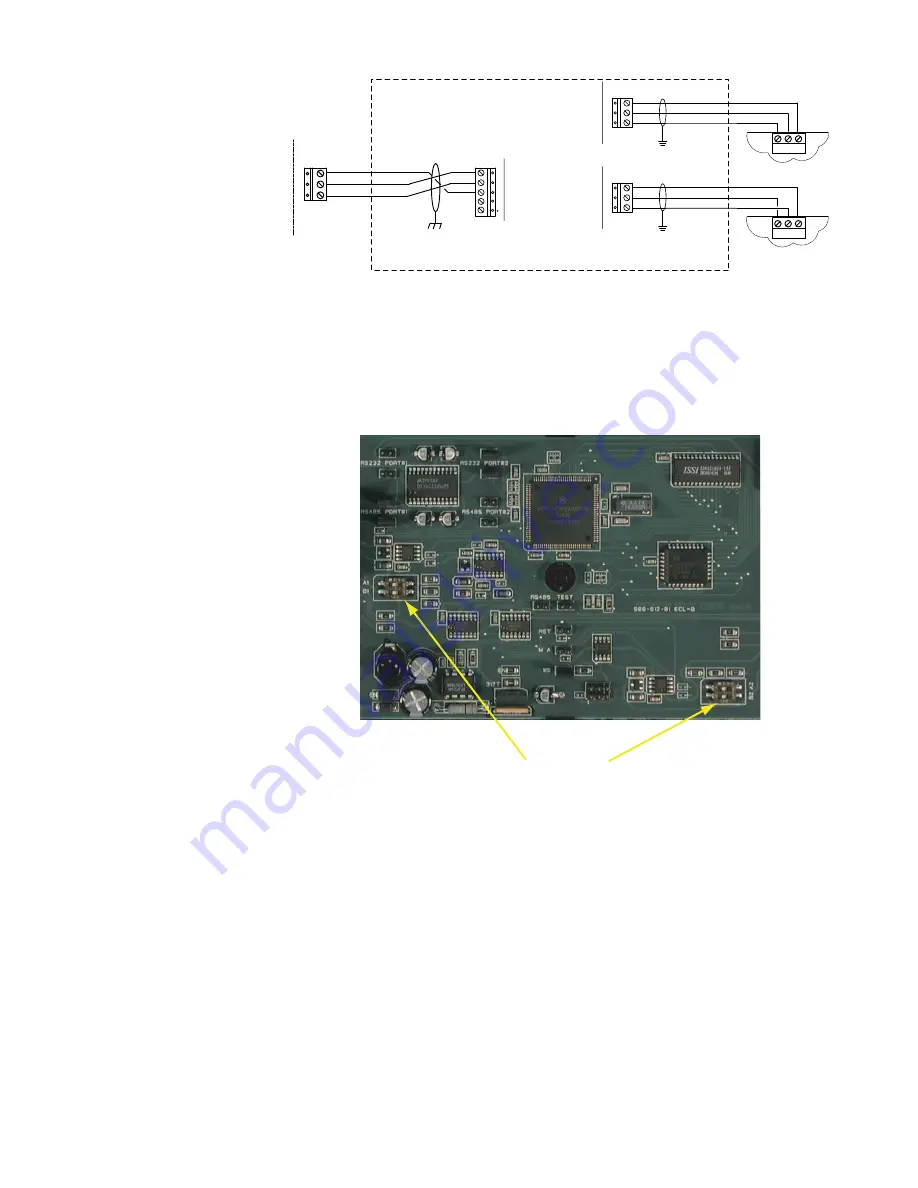
5
EOL (End Of Line) Setting
To set or confirm the EOL termination for the RS-485 connection, see Illustration 7
to locate the switches for these settings.
Proceed as follows:
1.
Remove the screw at the center of the interface that secures the cover and
remove the cover.
2.
Locate the appropriate switch (see Illustration 8).
3.
If the RS-485 connection is the End-of-Line (one set of wires under the RS-485
terminals), verify that both switches on the RS-485 switch assembly are in the
ON position. Otherwise, the switches should be in the OFF position.
4. After you set/confirm the switches, reinstall the cover and screw.
Illustration 8—RS-485 EOL Switches
KMD-5540 CommTalk Protocol Interface Installation & Operation Guide
Installation
RS-485 EOL
SWITCHES
Illustration 7—KMD-5540-005 ModBus Configuration
KMC TIER 2
NETWORK
OUTPUT
KMD-5540-005 INPUT
(COM1)
KMD-5540-005 OUTPUT
(COM 2)
GND
A
B
ModBus
INPUT
PANEL
- +
GND
A1
GND GND
B1
B2
A2
GND
CommTalk Module
- +
GND
RX2
TX2
GND
RS-232
RS-485








