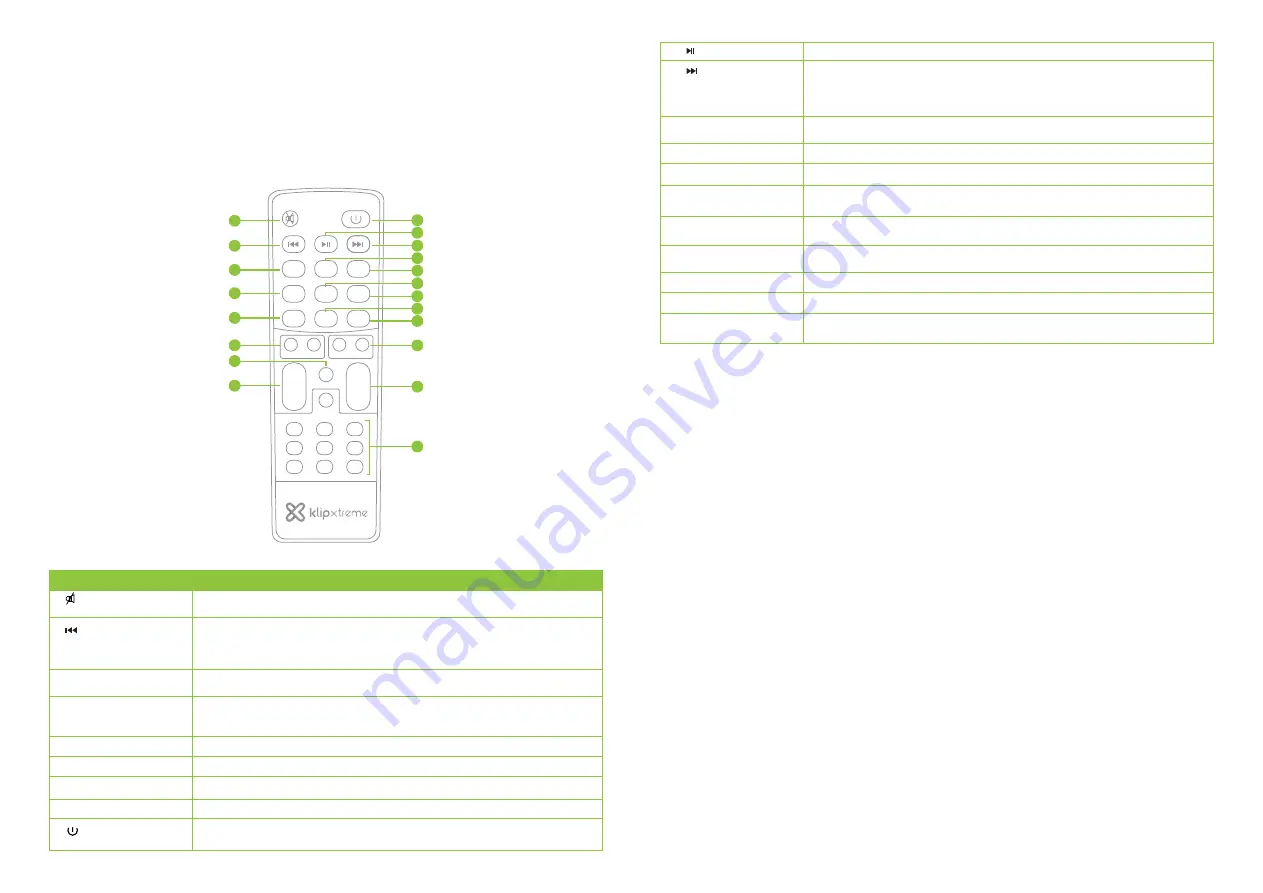
IV. Initial setup
Remote control
V. Operating modes
1. Turn the volume, echo and mic volume controls on the top panel fully counterclockwise.
2. Set the bass and treble equalizer controls to the 12 o’clock position.
3. Turn the power switch to the ON position.
Note:
For your safety, read this manual and follow all safety instructions before using the product.
1. Auxiliary playback
2. USB/SD
TM
playback
Powering on the unit
1. Insert AA batteries into the handheld microphone by carefully unscrewing the base of each one and aligning
the “+” and “-“ terminals of the batteries with the corresponding contacts inside the compartment.
2. Turn on the microphone. The speaker will detect the device automatically.
3. When not in use, switch the wireless microphone off to conserve battery power.
Using the wireless microphone
a. Use the supplied audio cable to connect the speaker to external audio devices through the Auxiliary input
located on the back panel.
b. If the speaker is not set to the
AUX IN
, press the
MODE
button until the corresponding input mode is
found.
c. When the
AUX
indicator is displayed on the screen, you can start streaming audio directly from compatible
multimedia sources.
d. Please note that the forward and backward song selection is not available IN this mode.
a. Insert an SD
TM
card or USB memory stick into the corresponding slot.
b. The device will automatically play any music in MP3 format stored on the memory.
Control
Description
1.
Mute button
2.
3. Mode
4. REC button
5. Light
6. Bass +/-
7. Equalizer EQ
8. Mic volume
9. STANDBY
Cancels the audio coming from the speaker. Press it again to unmute the
speaker in all modes
MODE
REPEAT
STANDBY
REC PLAY
REC
BASS
TREBLE
LIGHT
RGB
EQ
0
1
2
3
4
5
6
7
8
9
-
-
+
+
VOL
-
+
-
+
M-PRI
R.DEL
VOICE
1
9
11
13
15
17
18
19
20
10
12
14
16
2
3
4
5
6
8
7
MIC
VOL
In USB/SD
TM
, press this button briefly to play the previous track. Press and hold this
button to fast backward tracks on your playlist.
In FM and
Bluetooth
®
modes, press it briefly to go to the previous channel or song.
This feature is not available in auxiliary mode
Press this button to cycle through the different audio sources:
Bluetooth
®
, USB, SD
TM
,
Line In and FM
To start recording, simply press this button once. Press it again to stop the recording
and back to the previous function. During audio playback, briefly press this button to
delete the recorded file.
DEL
will come up on the screen to confirm this action
Turns the LED lights on or off
Increases or decreases the bass (low) frequencies of the speaker
Scrolls through the different sound effects: classical, pop, rock, jazz, normal
Increases or decreases the audio level of the microphone
Press this button to toggle the device from standby to active mode, and vice versa
11.
13. Repeat
12. Voice
14. REC Play
15. R-DEL
16. RGB
17. M-PRI
18. /-
19. Vol +/-
20. Numbered keypad
10.
Press to start and pause media during
Bluetooth
®
, SD
TM
or USB playback
In USB and SD
TM
mode, press this button briefly to play the next track. Press and
hold this button to fast forward tracks on your playlist.
In tuner and
Bluetooth
®
mode, press it briefly to go to the next channel or song.
This feature is not available in Line In mode
In addition to the panel controls, a remote control is included which provides additional functions to allow greater
control over the media player.
•
Install the batteries in the remote control following the correct polarity as indicated inside the compartment.
(Requires two AAA batteries).
•
In order for the remote to operate properly, ensure that it is pointed toward the front of the speaker.
Briefly press this button to emphasize the voice. Press one more time to return to
normal voice
In USB and SD
TM
modes, use it to repeat a single track or repeat all tracks
Press this button to playback recorded files
Use it to erase recorded files. For this feature to work, the speaker must be set in
recording playing mode first
Changes the LED light color between green, red and blue. Press
Light
to reset to
normal
It gives priority to the microphone voice. It will only work with a wired microphone
connected to the jack
Increases or decreases the treble (high) frequencies of the speaker
Increases or decreases the volume level of the speaker
In USB and SD
TM
modes, press any key from 0 to 9 on the remote to choose directly
the tracks you want to play
Содержание ZounDtastik KLS-670
Страница 1: ...KLS 670 ZounDtastik...
Страница 12: ...NOTAS NOTES...













