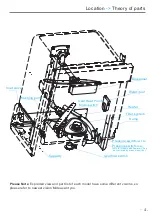Washing Pump
Theory of parts
-
>
Check the machine part
1. If the electric part is OK, we need to check the machine part.
2. Remove bottom board.
3. Check the pump assembly, if the bracket is loose, it will bring the noise, we need to
tighten it.
4. If the wash pump cannot start and the machine hasn’t been used too long, maybe the
seal element is bond.
5. If the drain pump is working, but no water out or just a little. We should check the vane
wheel.
Access Washing Pump
1. Disconnect power.
2. Remove bottom board.
3. Label and disconnect the 2 terminals to the capacitor.
4. Label and disconnect the 2 terminals to the motor wire connector.
5. Remove the clamp fastening the interconnect hose to the sump.
Caution: The clamp is easily damaged during removal and can’t be reused. Replace the old
clamp with a new universal clamp (Dia-31.0mm)
6. Remove the clamp fastening interconnect hose to the lower nozzle .
7. Remove the clamp fastening interconnect hose to heater.
8. Remove the screw and disconnect the ground wire from the wash pump motor assembly.
Note: Do not attempt to remove the bolt and locknut connecting the motor mount to the
dishwasher frame.
9. Remove the motor pump assembly from the dishwasher.
10. Reverse the above procedure to install.
Inspect
Washing Pump
Check the electric part
1.Open the control panel and take out PCB;
2.Unplug the CON4 and P4 wires, then use the multi-
meter Ω shelf to test resistance between two white wire
(ML and IS), the normal resistance is about 78Ω to 100
Ω.
3. I f the resistance is not correct, it means the pump coil
is broken or the connector is loose, In this case, we
should check the connection first. If the problem hasn’t
been solved by re-connection, we would replace the
washing pump.
4.If the resistance is OK but it cannot work, it maybe the
capacitor weakly, we need to replace the capacitor.
IS
ML
-
15 -
Содержание KCDW6010S
Страница 3: ...Water circuit scheme Water Circuit Function Description 3...
Страница 33: ...Troubleshooting 33...
Страница 34: ...Troubleshooting 34...
Страница 35: ...Troubleshooting 35...
Страница 36: ...Troubleshooting 36...
Страница 37: ...Troubleshooting 37...